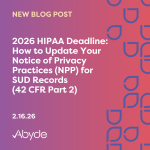June 3, 2025
Have you ever been stumped by a HIPAA Security Risk Analysis (SRA) question because you didn’t know the answer? Even the most seasoned HIPAA Compliance Officers encounter administrative and technical security questions outside their area of expertise, and that’s completely normal. Remember, you’re not expected to have all the answers. So, how are you supposed to get the right answers for the questions you don’t know from those who do?
Abyde’s latest update, SRA Contributor, helps you get the necessary answers. This feature allows you to send questions internally to other Abyde users (at your practice) or externally to trusted contacts of your Business Associates (BAs), allowing you to complete your SRA confidently.
The Users section has now been updated to include both Users and Contributors. Once in this section, click the SRA Contributor tab to add external individuals, such as your IT partner, who can assist in answering SRA questions.
Then, complete the SRA. We encourage users to mark uncertain questions with ‘Don’t Know’. Once the SRA is complete, Abyde users can access the SRA Contributor feature from their Scorecard module and securely send any questions as needed. Hit the Abyde Flag icon to the right of any question on your Scorecard to activate the SRA Contributor pop-up and select your Contributors. As a reminder, you can add a note to any question for your Contributors.

Once flagged, the question(s) are batched and ready to be sent. Abyde recommends reviewing any and all questions for Contributors and sending them in one batch to reduce the number of emails. After all questions are flagged, send them together by hitting the send icon on the Contributor line below the question or from the global SEND button at the top of the Scorecard module.
Once sent, your SRA Contributors (and other Abyde users) will receive an email to the secure SRA Contributor Portal. The Contributor Portal includes all flagged questions. Your Contributors can answer your questions, add notes, and send their responses to you once they complete the portal.
From there, you will receive an email notification that your question has been answered and is ready for review. Then, you can either reject or approve an SRA Contributor’s answers. If approved, their answer and note (if present) replace your initial response on the SRA. If rejected, you can send the question again to other contributors or manually change the answer yourself. SRA Contributors’ answers and Contributor Portal links (if they never answered the question) can also be deleted from the Scorecard by clicking the Trash Can icon.
Why This Matters
A thorough and accurate Security Risk Analysis (SRA) is paramount for safeguarding patient data and ensuring compliance. It is the foundation of a compliant practice.
The SRA Contributor enables you to complete the SRA more efficiently and confidently, enhancing collaboration with your business associates and other Contributors who manage the more technical aspects of your practice.
This ensures that the required SRA is completed accurately and thoroughly, giving you confidence in the integrity and completeness of your answers.
To learn more, contact our support team at support@abyde.com, or call 1.877.816.1620.