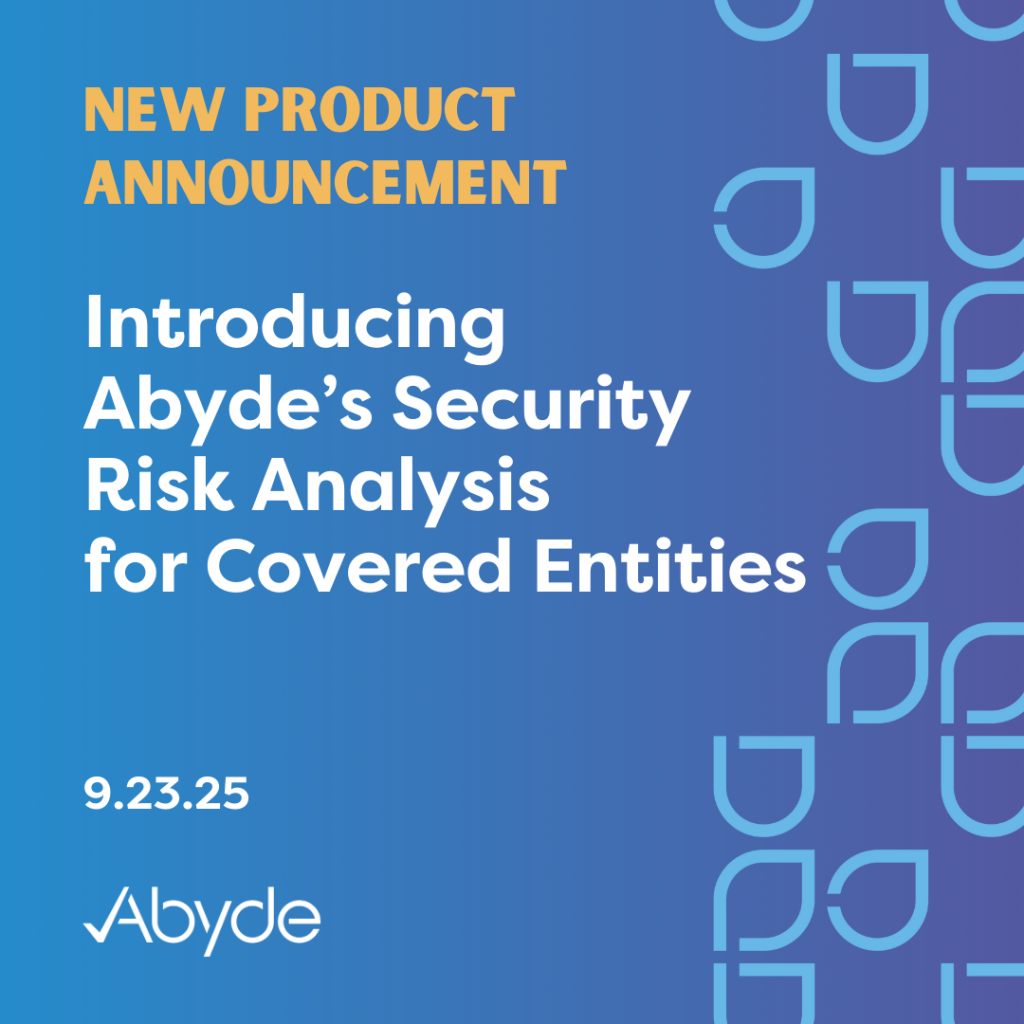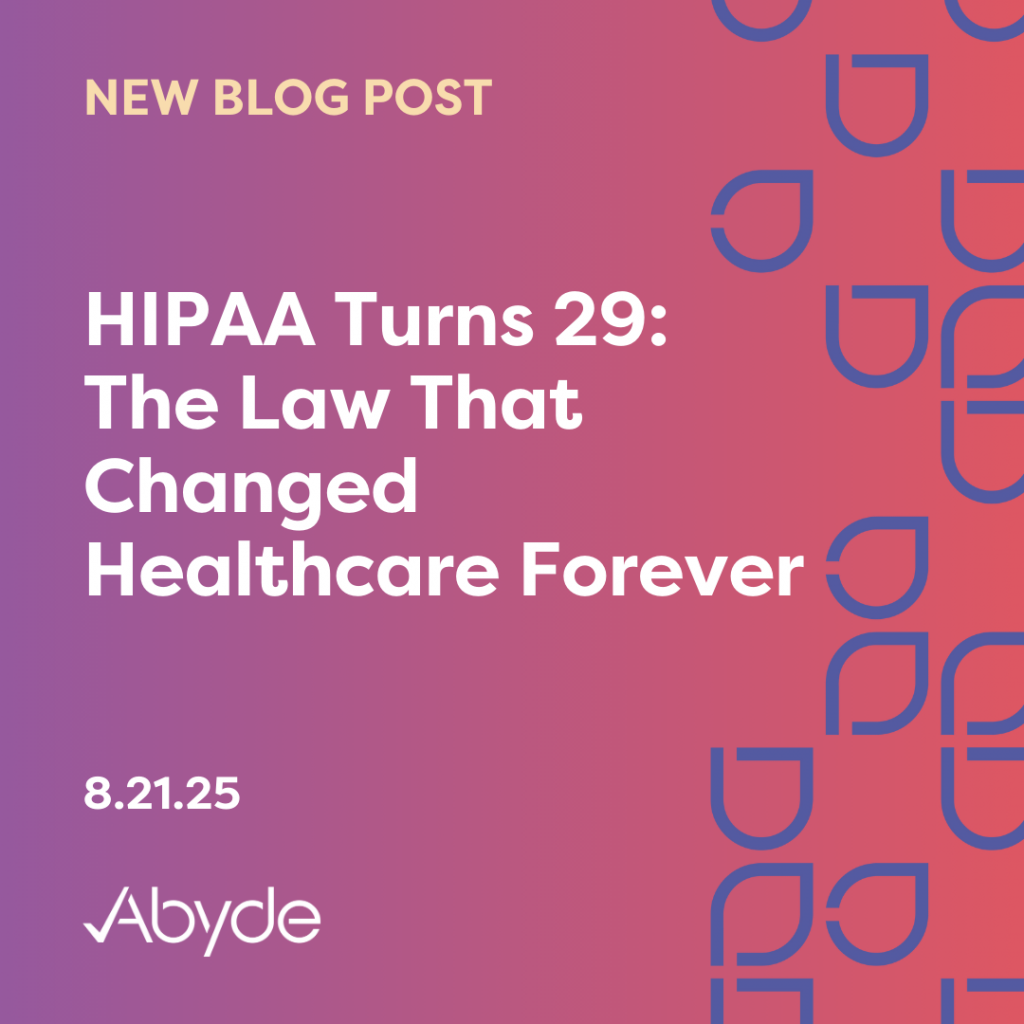October 8, 2025 What happens when a patient calls with a complaint about their medical records? Or when a Business Associate requests access to your data? If you’re unsure, it’s time to meet with your practice’s HIPAA Compliance Officer (HCO). HIPAA requires hiring a compliance officer (HCO), which is key to building a foundation of HIPAA compliance for your practice. More than just a box to check, having an HCO provides structure and clarity for your practice, ensuring that all the proper safeguards are in place to secure patient data. While the HCO title might seem like a simple administrative label, the duties are anything but. This vital oversight ensures that everyone knows their HIPAA responsibilities and that patients’ Protected Health Information (PHI) is kept under lock and key. Behind the Badge: Responsibilities of an HCO An HCO wears many hats when it comes to compliance. From safeguarding PHI to managing vendors, these responsibilities form the backbone of a practice’s HIPAA program. First, the HCO needs to complete a Security Risk Analysis (SRA) for the practice. The SRA is a thorough document detailing all physical, technical, and administrative safeguards to keep PHI safe. The HCO should update it annually, and new legislation has been proposed to define this as a yearly requirement strictly. An SRA can be completed by hiring a third-party consultant, leveraging smart software, or even manually entering the information. HCOs should consider time investment, accuracy, and cost before choosing an approach. The HCO must ensure that every staff member is adequately trained and aware of their responsibilities before interacting with PHI. This includes showing new staff where compliance documents (policies, procedures, forms, etc.) are and equipping staff with thorough training to handle any situation with PHI. Additionally, the HCO must ensure all training and documentation are current and in line with the latest legislation. HCOs must also ensure that any relationship with a vendor is handled correctly and there’s documentation to prove it. The vendors, or Business Associates (BAs), that work alongside healthcare providers and have access to PHI must also be HIPAA compliant. One of the most important documents when working with a BA is the Business Associate Agreement (BAA). This required agreement holds both parties liable and defines their responsibilities. Both BAs and Covered Entities must sign this document before working together. The Office for Civil Rights (OCR) can and has fined practices for missing a BAA after a breach. This is only a brief overview of the many responsibilities HCOs take on. A good HCO establishes a culture of compliance, ensuring that protecting patient information becomes second nature for the entire practice. Streamlining HCO Responsibilities At the end of the day, the HCO is the practice’s go-to authority for HIPAA. From handling patient complaints to addressing staff concerns and representing the practice during an investigation, the HCO is the person everyone turns to. While taking on this role might be overwhelming, intelligent solutions can streamline and assist HCOs to ensure they’re always on top of compliance. You can proactively identify gaps and take control by leveraging the right compliance tools. These tools automate and streamline compliance, allowing HCOs to spend less time buried in paperwork and more time guiding their teams. Meet with a compliance expert today to learn more about HIPAA compliance in your practice.
From Success Stories to HIPAA Violations: Cadia Healthcare’s $182K Lesson
October 6, 2025 Remember: sometimes, it’s not your story to tell. While your practice might be excited to share the positive results of quality patient care, it’s your patients’ right to share their stories. Patients’ medical histories and treatment plans are considered Protected Health Information (PHI), and it’s your practice’s responsibility to safeguard all sensitive patient data. Cadia Healthcare Facilities is the latest rehabilitation organization caught in the Office for Civil Rights’ (OCR) crosshairs after improperly disclosing patient health stories online. Notified by a patient complaint, the OCR investigated the organization and settled the violation with a $182,000 fine and a two-year Corrective Action Plan (CAP). A major financial and reputational hit, paired with thorough government monitoring, is a lesson learned for the organization. The 20th fine of the year teaches healthcare practices the importance of HIPAA-compliant marketing, website management, and patient consent. What Happened? The rehabilitation organization implemented a Success Story section on its site, with 150 patients’ stories publicly highlighted on the page. This page had extensive PHI, including a patient’s name, image, conditions, treatment, and recovery plans. While Cadia Healthcare Facilities utilized the website with good intentions, these Success Stories quickly turned into HIPAA horrors. The reason why? Missing HIPAA authorization forms for all 150 featured patients. Then, a patient contacted the OCR with concerns about their image being used without permission on the Cadia Healthcare Facilities website. That’s when the OCR discovered the rehabilitation organization’s noncompliant website and impermissible disclosures. In addition to the fine and government monitoring, the organization must notify all impacted patients that their information was breached on its site, per the Breach Notification Rule. Share Online Compliantly Posting your practice’s accomplishments online might be exciting, but your practice must handle it carefully. Your practice must obtain a HIPAA authorization form before publicly sharing patients’ PHI. This includes before-and-after photos, testimonials, and, in this case, success stories. The forms must be written and specific, and patients can withdraw permission at any time. Your practice’s online presence is likely a new patient’s first impression, so it’s essential to maintain and update your webpage. However, having more likes and views should never outweigh your commitment to compliance and patient protection. Are you confident your staff understands how HIPAA compliance extends to social media and other forms of marketing? With smart software, your practice can easily train and provide staff with the required documents for HIPAA-compliant social media use. The right compliance solution will empower your staff to handle HIPAA compliance with ease, allowing them to build an online presence while keeping patient data safe. To learn more about HIPAA compliance for your practice, meet with a compliance expert today.
Likes Without Liability: HIPAA-Safe Ways to Connect with Patients Online
October 1, 2025 Doing a TikTok with a patient might make your practice go viral for all the wrong reasons. In a world of social media, email marketing, and overall digital communication, connecting with your patients online is a no-brainer. However, the moment you step into the world of patient engagement, you run straight into red tape, the Health Insurance Portability and Accountability Act (HIPAA) regulations. While a photo of a patient might not seem like a big deal, your practice needs to safeguard patient data, or Protected Health Information (PHI). Typical forms of PHI include a patient’s name, image, Social Security Number, and health records. The internet provides numerous ways to connect and market to patients; your practice must do this carefully, securely, and compliantly. Social Media Landmines The very nature of social media sites like TikTok, Instagram, and Facebook encourages quick, personal sharing of content. These all directly conflict with the strict privacy requirements HIPAA upholds. The good news is, your practice can post with patients if the proper steps are followed to ensure HIPAA marketing compliance. First, your patient must sign a media consent form if their image is posted. This includes testimonials as well. Even if a patient had a great experience with your practice and wants to share, this documentation must be completed. This form must be specific and written, allowing the patient to withdraw permission easily. A verbal agreement isn’t going to cut it. PHI also can’t be shared when responding to Google or Yelp reviews. And yes, acknowledging that a patient attended your practice is considered PHI. Keep all responses brief and respectful. If a patient had a bad experience at your practice, try to take it offline and provide a secure channel to continue communication. Remember that HIPAA violations are not limited to your official practice accounts. Any of your practice’s staff is bound to HIPAA legislation. So, train and ensure staff know their responsibilities to keep PHI secure. No selfies at work! Safeguarding your Inbox Chances are, you’re sending emails every day in your practice. Let’s make sure your practice is sending emails compliantly. First up: encryption. Patient emails are considered PHI, so ensure all the necessary technical safeguards are in place to protect your inbox. After double-checking that the right patient receives an email, keep it simple and send only the minimum necessary information. A quick appointment reminder doesn’t need someone’s full health record attached. Next, consent matters. Your patients might be fine getting reminders or lab results by email, but that doesn’t mean they want marketing messages about specials at another location. Respecting their preferences keeps their information safe and your practice out of trouble. Make sure your practice documents this consent, and like media consent forms, allow your patients to change their permissions at any time. Posting with Peace of Mind This is just a quick roadmap for using marketing tools and HIPAA marketing compliance in your practice, but if done correctly, social media and email can be powerful ways to connect with your patients. Staying compliant isn’t just about following rules; it helps build trust with your patients, which is far more valuable than any number of Instagram followers. While your IT provider can always offer guidance on technical safeguards, understanding these basics is essential for keeping your practice and patient information safe. Smart, practical solutions can make HIPAA compliance easier for your practice. Connect with a compliance expert today to take the guesswork out of compliance.
Smile Safely: What Dental Practices Need to Know About Patient Photos
September 25, 2025 Smile! Members of your dental practice look at countless images of your patients’ pearly whites daily. However, it can be a major HIPAA violation if your practice doesn’t handle these images carefully. While X-rays of a patient seem anonymous, X-rays and patient medical imaging are considered Protected Health Information (PHI). PHI is health data that can easily be linked to an individual patient. In fact, X-rays also usually include further information, including a patient’s full name and birthday, to ensure they are appropriately assigned and shared with the right patient. The same goes for images of patients’ teeth taken with a traditional camera. HIPAA is about keeping patient information safe, protecting healthcare data, and holding everyone accountable. So, your practice’s job is to keep patient images from curious eyes peeking where they shouldn’t. No Peeking! When handling X-rays and other forms of dental photography, ensure that role-based permissions are correctly assigned. In other words, ensure that whoever has access to these images truly needs access. For example, your receptionist most likely doesn’t need access to a patient’s X-rays, but your head dentist would. Your practice must assign these roles to keep patient data safe and terminate any access once an employee leaves or roles change. A recent HIPAA fine highlights the importance of this, with an $800,000 fine after one patient became aware of improper staff access. Your practice should also routinely monitor access to PHI, ensuring that a) the viewer can view specific patient images and b) it makes sense when and how long they review PHI. For example, your practice’s billing staff doesn’t need to look at a patient’s health records at 3 a.m. Noticing odd access to PHI can let your practice catch issues quickly, like hackers. Smile for the Camera (and get an Autograph!) While it’s vital to keep patients’ medical images, such as X-rays and traditional photos, under lock and key, with the right documentation, you can share these images publicly. Let’s say your practice wants to share a patient’s orthodontic journey with braces on social media with a before-and-after post. Before posting anything, make sure your patient signs a media consent form. These forms should be thorough and documented by your practice. A patient must be able to revoke consent easily at any time. While you have this consent, keeping any images as anonymous as possible is still best practice. You shouldn’t be tagging your patients in social media posts! Smile with Compliance Confidence As they say, a picture is worth a thousand words, and in healthcare, those words are PHI that must stay protected. Dental images play a key role in diagnosing and treating patients, which is why your practice needs to keep this form of PHI secure. With the right compliance solution, your practice can simplify HIPAA by managing everything in one centralized hub. Important documents, like media consent forms, are always easy to access. Connect with a HIPAA expert today to learn how to streamline compliance.
Introducing Abyde’s Security Risk Analysis for Covered Entities
September 23, 2025 At the foundation of every HIPAA-compliant practice is a Security Risk Analysis (SRA). The SRA is a thorough assessment of all administrative, physical, and technical safeguards your practice has in place to secure Protected Health Information (PHI). The comprehensive SRA needs to include everything your practice does, from using a sign-in sheet to alarms in the practice to how your computer systems are handled. This documentation must be updated annually and completed for every location of a practice. It is also required for MIPS. This analysis allows your practice to identify vulnerabilities before an issue occurs. If your SRA shows a server running an outdated version, fix it now; don’t wait for it to become a breach. A missing SRA is one of the most common HIPAA violations discovered by the Office for Civil Rights (OCR). In fact, during the last round of audits, 86% of Covered Entities, or practices, couldn’t produce a compliant SRA. The OCR has also introduced the Risk Analysis Initiative, focusing on this document when investigating practices. Since the end of 2024, there have been 10 enforcements of this initiative, totalling over a million dollars in fines. During any investigation, the OCR can and will ask you to provide proof of this document. This document sets the groundwork for compliance in your practice and is key to proving proactive compliance if a situation arises. However, completing an SRA is easier said than done. With intricate complexities and the different areas of your practice that must be reviewed, it’s tough to figure out where to start. Manually completing an SRA takes time and is prone to mistakes. Hiring a third-party consultant can get expensive, and you could lose patient time if they need to close your practice while completing the documentation. Streamlining the SRA There is a better way. Abyde has released its Security Risk Analysis for Covered Entities solution to simplify completing this documentation. While this feature is implemented in the full HIPAA for Covered Entities product, alongside training, dynamic policy and procedure documentation generation, Business Associate Agreements, event logs, live support, and more, Abyde has created our latest product to assist practices in taking their first step toward compliance. The Security Risk Analysis for Covered Entities solution is crafted for healthcare practices and streamlines the SRA into an intuitive questionnaire. Instead of closing your practice for the day, complete this questionnaire within an hour with cloud-based software. After completion, the Security Risk Analysis software for healthcare will generate a Scorecard report, highlighting any recommendations for your practice to achieve compliance. The full SRA only needs to be completed once. After that, the software prompts you with ongoing questions whenever updates are required. For example, if your practice isn’t encrypting emails, it will flag this as a high risk and remind you on a monthly basis until your practice takes the proper precautions. Enjoy the SRA? You can easily upgrade the Security Risk Analysis software for healthcare to Abyde’s full HIPAA for Covered Entities product and maintain your SRA. Get Compliant Today A Security Risk Analysis doesn’t have to be complicated or time-consuming. With Abyde’s Security Risk Analysis for Covered Entities software, your practice can complete a thorough, compliant SRA quickly and accurately, without disrupting patient care. Ready to streamline your SRA? Meet with a compliance consultant today.
HIPAA and the Cloud: Is Your Patients’ Data Safe or at Risk?
September 18, 2025 Sure, your dog pics and selfies are safe in the cloud… but what about your patients’ data? When technology advances, your practice evolves too. As a healthcare provider, your job is to keep your patients and their data safe. The Health Insurance Portability and Accountability Act (HIPAA) covers protecting this data, especially how it is stored. For example, what if a bad storm floods your practice and ruins an internal server? With cloud storage, this isn’t an issue. Cloud storage is hosted elsewhere and accessed through an internet connection, keeping your practice’s Protected Health Information (PHI) safe. Cloud storage and computing are encouraged, but it’s up to your practice to utilize them compliantly. Best Tips for Using Cloud Storage It’s time to do research before working with any cloud service provider. Some good questions to ask include: Does this organization highlight its HIPAA policy on its site? Is it clear what safeguards they have in place to protect your data? Will they encrypt the PHI? Are the servers where PHI is stored located within the United States? While this is not a HIPAA requirement, it’s considered more secure than other nations. Most importantly, is this cloud service provider aware of the extent of its HIPAA responsibilities? Cloud service providers are considered Business Associates (BAs) under HIPAA. While BAs might not deal with patients directly, they handle patient data and are required to follow HIPAA legislation. Cloud service providers are considered BAs whether or not they have access to the encrypted data. Since they store it, they are considered BAs. BAs must complete a Security Risk Analysis (SRA), train staff, maintain up-to-date documentation, and more, like any healthcare practice. Before working with a BA, it is essential to complete a Business Associate Agreement (BAA). BAAs are legal contracts with BAs that ensure both parties are aware of their responsibilities when handling PHI and define the course of action if a breach occurs. A BA and Covered Entity (or, healthcare practice) must complete a BAA before entering a business relationship. Your practice should also avoid working with BAs who do not want to be held legally responsible for handling PHI. Not having a BAA with your cloud storage provider can get you into hot water with HIPAA. In fact, a university was fined nearly 3 million dollars by the Office for Civil Rights (OCR). The OCR discovered that the BA and the college never signed a BAA after a breach of student health data. Storing PHI Compliantly While choosing the right cloud service provider can be extensive, it will significantly benefit your practice. In fact, 83 percent of small healthcare practices surveyed named cloud-based EHR implementations the most meaningful business decisions they had made in the last few years. By doing your due diligence, working alongside your IT team, completing a BAA, and continuing to ensure the proper safeguards are in place, your patients’ PHI can be stored safely in the cloud. As your practice adopts more innovative data management methods, your HIPAA compliance should keep pace. With the right compliance software, your practice can easily streamline requirements like the BAA. Meet with an expert today to learn more about HIPAA compliance in your practice.
Who’s Looking at Patient Records? Access Logs Tell All
September 15, 2025 In your practice, everyone plays an important role. From receptionists handling schedules to doctors delivering care, ensure every team member knows their role and is empowered to act on it. Role-based privileges, which dictate who has access to what information, are also part of assigning roles in your practice. For example, while your receptionist might have access to a patient’s contact information to confirm an appointment, a doctor would have access to X-rays to assist in treatment plans. Without clear boundaries, your practice risks HIPAA violations. For example, it’s a major compliance breach if Beth from accounting looks at a patient’s sensitive health records. That’s where access logs come into play. HIPAA Access logs are key to ensuring that Protected Health Information (PHI) is kept secure. What is an HIPAA Access Log? As the name suggests, HIPAA access logs account for who, when, and for how long a staff member is utilizing a specific software. Your EHR or EMR will keep a running log when staff access information. Your practice must maintain access logs for six years. That’s why it’s so essential for every staff member to have an individual login when using your practice’s systems. Your practice’s HIPAA Compliance Officer (HCO) must routinely monitor access to PHI. Staff must know their responsibilities and the consequences of exploiting access to health records. The OCR takes these exposures very seriously. Earlier this year, a health organization was fined $800,000 due to unauthorized access to health records. The number of exposed patients? One. The patient became aware of this breach and reported the organization to the OCR. An access log is imperative for monitoring unauthorized third-party access, such as hackers, in addition to ensuring staff follow their role-based responsibilities. Healthcare records can often be compromised, and no one realizes it until it’s too late. Cyberattacks happen to organizations of all sizes. In fact, after the multi-billion-dollar breach, investigators found that hackers had infiltrated Change Healthcare’s systems and gone undetected for over a week. Stay Logged In Clear roles and HIPAA access logs aren’t just paperwork; they’re vital for the success of your practice. Your practice must train and empower staff on their responsibilities and investigate when things seem fishy. It only takes one slip-up, even just one patient’s records, to be exposed by impermissible access and caught in the OCR’s crosshairs. With the right software solution, your practice can streamline training, documentation, and logs within a centralized compliance hub. Smart software gives your team the tools to succeed and makes compliance completely doable. Meet with an expert today to learn more about simplifying HIPAA compliance for your practice.
One Click Away from a Breach: Protecting your Practice from Phishing Emails
August 28, 2025 We’ve all received an email that’s a little too good to be true. Maybe it’s a “Congratulations, you’ve won a free vacation!” message, or a heartfelt request from an “international prince” who just needs your bank details. While these examples may sound obvious, phishing emails today are far more convincing, using logos, sender names, and even tone that mirror trusted organizations. However, healthcare staff have an even bigger target on their backs due to the sensitive nature of Protected Health Information (PHI). Healthcare staff, from the office manager to the doctor, are close to patients’ Social Security Numbers, billing information, and more, all of which are a goldmine for a malicious actor. In light of the most recent $170,000 phishing HIPAA fine, it’s essential to review the best tips for keeping your email and patient data secure. Email Safety 101 When hackers send 3.4 billion phishing emails daily, it’s essential to remain vigilant when reviewing emails. One mistaken click can jeopardize thousands of health records, so always carefully read your emails. While your spam filter might hide some risky emails, phishing has become more advanced, including spoofing staff members and, in general, looking legitimate upon first glance. First, when receiving an email, always think before you click. Does the email look suspicious? Is the grammar odd? Are there unnecessary attachments? Never download any attachments unless you are sure of the sender. A hacker could expose your entire practice to ransomware with one unsafe attachment. All it takes is one click. When receiving an email, always ensure the account looks authentic. A familiar name doesn’t always mean a safe email. Cybercriminals are betting on healthcare staff not knowing the difference between ‘yourboss@email.com’ and ‘y0urboss@email.com’. The internet also provides hackers access to public posts, so even if the profile photo might be of your boss, chances are it isn’t your boss sending you an email demanding personal information. Watch for common red flags. If an email feels unusual, pause before acting, especially with messages marked as “urgent.” Cybercriminals rely on panic to push quick clicks. For example, an email shouting “WARNING: Update your EHR immediately using this link” is likely a scam designed to trick you into handing over access. Delete spam emails or forward them to your phishing IT team (if applicable, likely for larger organizations), and ensure your team is aware of any threats and trained to identify and handle them appropriately. Keeping it Secure Phishing emails aren’t rare; they’re routine. That’s why it’s critical to give your staff the tools they need to safeguard PHI. A strong compliance program goes beyond policies by providing hands-on email safety training, encouraging protections like multi-factor authentication, and connecting your practice with trusted IT resources. Meet with an expert today to learn more about HIPAA compliance and email safety.
Phished and Fined: A $175,000 HIPAA Lesson for Business Associates
August 26, 2025 When scrolling through your inbox, letting your guard down is easy. Maybe you click on that email that looks like it’s from your bank without hesitation, or are swayed by the unsolicited message for a random all-expenses-paid trip. Unfortunately, phishing emails are everywhere, and they target the healthcare industry due to the sensitive nature of Protected Health Information (PHI). BST & Co., CPAs, LLP, known as BST, is a victim of phishing scams. The New York accounting and consulting firm, which works with practices, received the latest HIPAA enforcement, with a $175,000 fine and a two-year Corrective Action Plan or close monitoring by the Office for Civil Rights (OCR). The OCR discovered, after the fallout of a phishing email, that the Business Associate (BA) had failed to complete a Security Risk Analysis (SRA). This is the 10th enforcement of the Risk Analysis Initiative since its introduction last year. An SRA is a requirement for all HIPAA-regulated entities to assess all potential vulnerabilities of any physical, technical, or administrative safeguard in their organization. By identifying any concerns before a breach occurs, organizations are able to better safeguard PHI, keeping both their business and patients safe. This fine reminds us that BAs are just as responsible for upholding HIPAA as traditional medical practices and that completing the SRA is paramount. What Happened? On December 4, 2019, malware entered BST’s network after a successful phishing attempt. From December 4 to December 7, 170,000 patients’ PHI was exposed. The OCR began its investigation after BST reported the breach in February 2020. The OCR discovered that BST had not completed a thorough SRA. With a thorough SRA, BST could have seen the vulnerabilities regarding emails, or even how they secured Covered Entities’ PHI, and either prevented this breach or minimized its impact. Compliant Business Associates Keep Patients Safe Even though BST wasn’t treating patients directly, as an accounting and consulting firm they still had access to a Covered Entity’s PHI. That’s a clear reminder of just how important it is to make sure your Business Associates (BAs) are fully compliant. When your BA follows a comprehensive HIPAA compliance program, your practice gains peace of mind and a stronger, more secure partnership. The right solution helps you stay ahead of your BA responsibilities, whether that’s generating and maintaining Business Associate Agreements, providing staff training with practical tips like email safety, or completing a Security Risk Analysis (SRA) to uncover hidden risks. Connect with our team of compliance experts today to learn more.
HIPAA Turns 29: The Law That Changed Healthcare Forever
August 21, 2025 Happy birthday, HIPAA! Since the Health Insurance Portability and Accountability Act’s inception on August 21, 1996, to say healthcare has changed is an understatement. As we journey through memory lane and maybe open a present or two, it’s essential to see how HIPAA has championed patient privacy rights and made healthcare better for all. Life Before HIPAA While 29 years ago might not feel that long ago, the way healthcare staff handle Protected Health Information (PHI) has completely changed. When HIPAA first arrived, its purpose was simple: improve healthcare portability and reduce fraud. What wasn’t as obvious at the time was that it would reshape how privacy, security, and patient rights were protected across the country. It was the 90s. The age of AOL dialup, grunge, and while not as memorable for most, the start of the digitization of health records. The government realized that healthcare’s move into the digital world would create risks instead of progress without rules for consistency, access, and security. As the law was put in place to set a foundation for the rise of the internet, there was another glaring concern: patient privacy. Before HIPAA, your health records could easily be shared with your employer, landlord, and more. This information could influence hiring decisions, deny loans, and even more reasons unrelated to a patient’s medical treatment or health care reimbursement. HIPAA’s Revolution As HIPAA was signed into effect, its core pillars continued to take shape. The final Privacy Rule was issued in 2003. Just two years later, the Security Rule in 2005 laid out the required technical, administrative, and physical safeguards for PHI. But technology didn’t stop evolving. As electronic health records became more widespread, so did the risks. This led to more legislation, including the HITECH Act of 2009, which strengthened HIPAA enforcement, increased penalties for noncompliance, and introduced the Breach Notification Rule, requiring organizations to notify patients when their data was exposed. The Office for Civil Rights (OCR) also issued a final rule in 2013, which clarified legislation and increased the role that Business Associates play when handling sensitive information, and made it possible for vendors to be audited. In the years since, HIPAA has continued to adapt to new challenges, like the rise of ransomware. Enforcement has also grown sharper, with multimillion-dollar settlements and corrective action plans reminding practices that compliance is not optional. HIPAA continues to grow and adapt to the future of technology, including new proposed updates likely to take effect next year. What’s Next for HIPAA? Over the past nearly thirty years, it’s clear that compliance isn’t just a regulation; it’s a responsibility. Healthcare providers and business associates all share the duty of keeping PHI safe. With new challenges like AI-driven threats, cyberattacks, and shifting regulations, HIPAA’s next chapter will be just as important as its first. As HIPAA continues to evolve, staying on top of HIPAA legislation can be overwhelming. With smart software, it doesn’t have to be. Intelligent software can stream the latest updates, documentation, and more to ensure your staff is compliant. Here’s to HIPAA and what’s next for healthcare compliance. Looking to learn more? Meet with a compliance expert today.