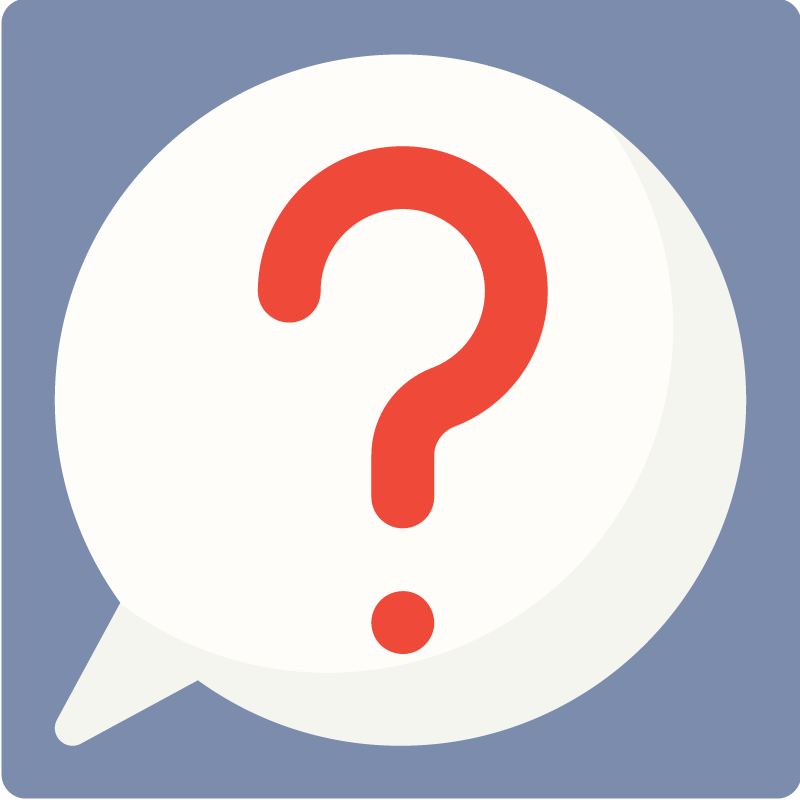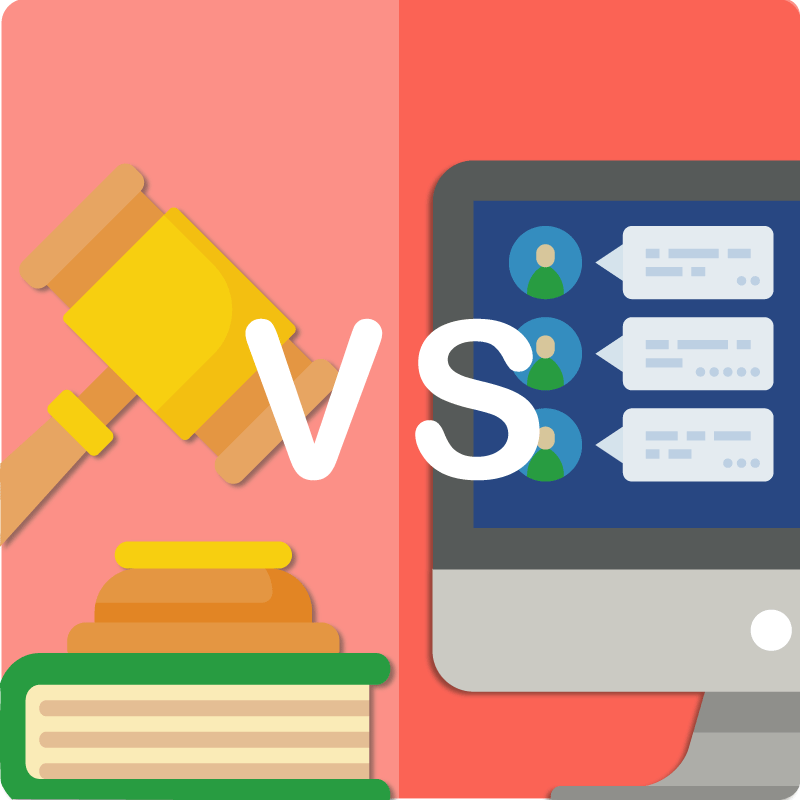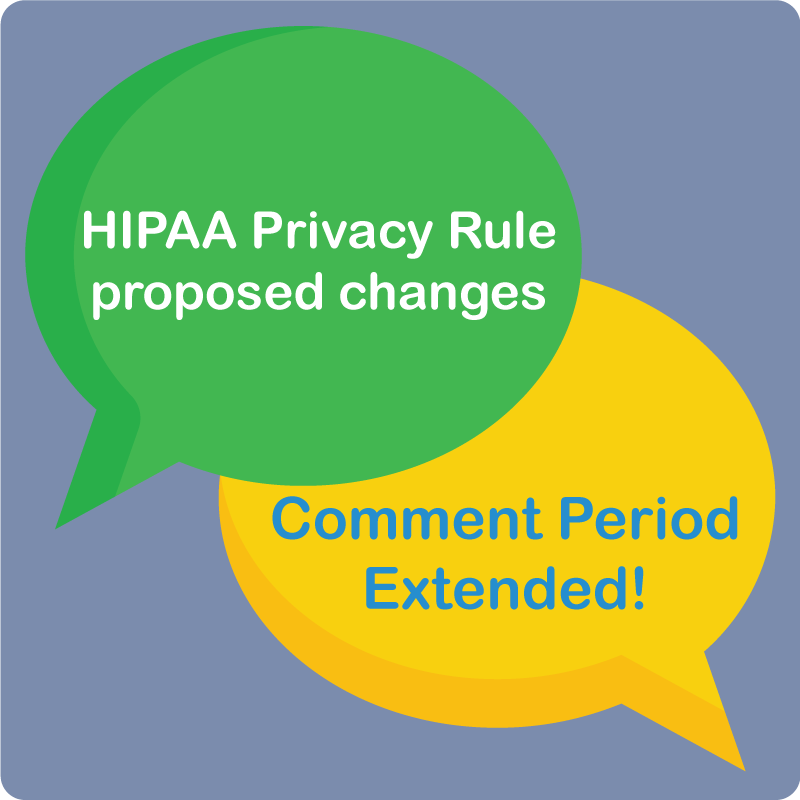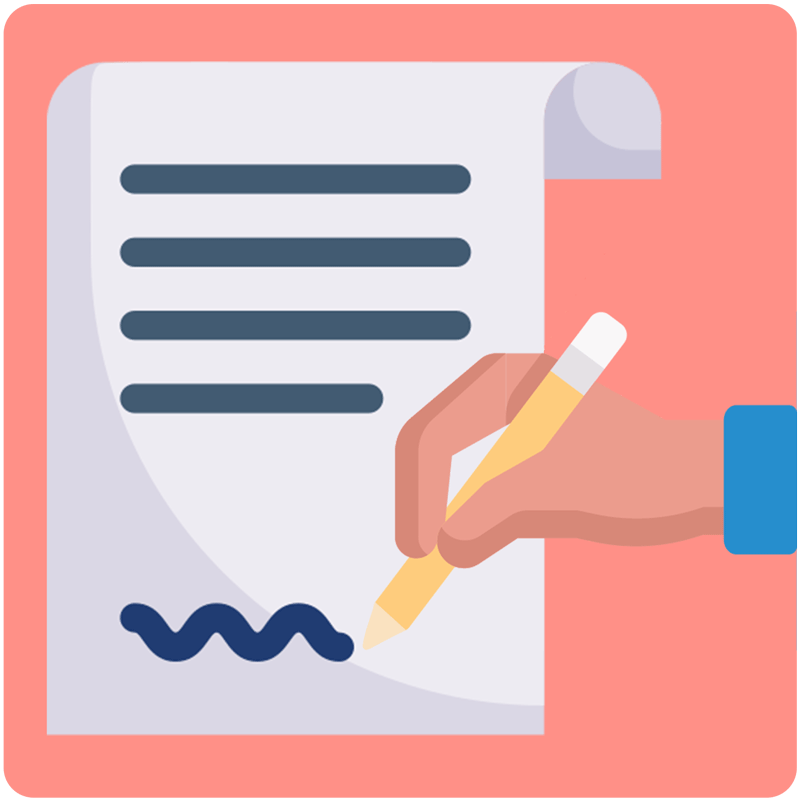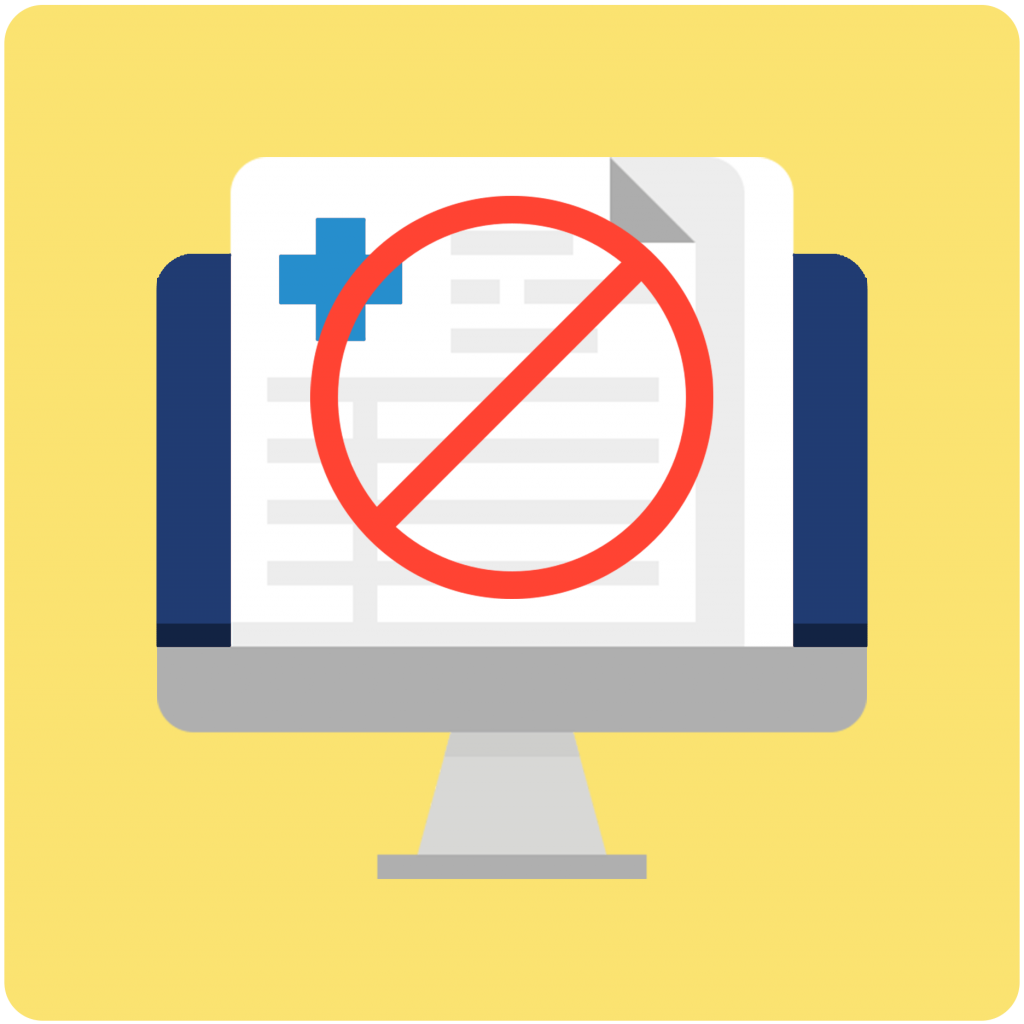April 8, 2021 Acting out a word or phrase in a game of charades is a perfect party activity but playing a guessing game isn’t as fun when it comes to reporting a work-related incident. Whether you’re taking part in a round of “Guess Who” or just following your practice’s policies and procedures, not everybody will play by the rules – and unfortunately, hackers and those outside your organization with malicious intent aren’t the only ones that pose a potential risk to your patients’ protected health information (PHI). It’s more common than you might think to see the biggest offenders of improper access and disclosure actually come from inside your organization. When and if you uncover an internal incident, knowing how to report the so-called rule-breaker without violating HIPAA yourself can feel like a major game of guesswork. So what happens if you notice Sally Sue making copies of a patients’ health records for non work-related reasons? Or catch Doctor Dan improperly administering prescriptions to patients? Given how heavily privacy and security protections emphasize proper PHI disclosure, it’s not uncommon to be wary that reporting a HIPAA violation could actually implicate you in a violation yourself. But even if you’re a pro at charades, reporting an incident without giving away the nitty-gritty details to build the case is not easy and certainly not effective. So while HIPAA does establish privacy and security standards that prevent the release of PHI, there is a caveat (if specific criteria is met) for bringing light to malicious activity happening within the practice – a.k.a the HIPAA Whistleblower Exception. What are the HIPAA whistleblower exception requirements? Despite the name, ‘whistleblower exception’ has nothing to do with whistles and everything to do with protecting staff and patients from facing any backlash if they report any unlawful conduct within a practice. Under the exception, it is not considered a violation of the HIPAA Privacy Rule if a staff member or business associate discloses PHI, as long as they believe in good faith that either: The exception is a two-part process and after determining whether the incident meets the requirements for what can be reported, the next move is knowing who you can and can’t actually make the disclosure to. We recommend first going to your HIPAA Compliance Officer (HCO) to help assist you in best handling the situation (as long as they aren’t involved in the incident themselves). But the whistleblower exception also provides additional provisions for whom the disclosure can be made to that include: While we’d like to hope that everyone within your organization plays fair and square, in the case that you do happen to catch a coworker snooping through patient files – it’s important to know who you can disclose the incident to and that you can include specifics like the patient name and type of health record that was accessed. So if the requirements are met and followed properly, employees can safely report any non-compliant behavior without fearing that a HIPAA violation or termination letter will follow. Wondering whether or not you can take action to protect patients’ privacy and security should never be a guessing game and thanks to the provisions outlined in the HIPAA whistleblower exception, the cards are stacked in your favor.
HIPAA Enforcement is on a Hot Streak – 18th Right of Access Settlement Just Announced
March 26, 2021 Looks like the Office for Civil Rights (OCR) just decided to play a quick round of 18 – announcing their 18th right of access settlement (and second of the week) with yet another practice who’s HIPAA compliance efforts were well below par. Village Plastic Surgery (“VPS”) was the latest to tee off against the OCR in a matchup that resulted in a $30,000 fine and two year corrective action plan. And with the 17th right of access settlement announced only two days ago – the tough loss endured by the New Jersey-based provider was just par for the course. The round began back in September of 2019, after a patient filed an all too familiar complaint to the OCR that the practice had failed to respond to their record request that was made a month prior. Unlike previous settlements where the organization was first provided with technical assistance, all it took was a single patient complaint for the OCR to determine that VPS failed to meet right of access standards – setting the tone that there are no mulligans when it comes to a HIPAA violation. It’s pretty clear that if you’re not meeting HIPAA requirements, becoming the next opponent on the OCR’s lineup is anyone’s game. But if two fines in one week don’t drive the point home, maybe the latest statement from OCR Director Robinsue Frohboese will be right on target: “OCR’s Right of Access Initiative continues to support and enforce individuals’ vital right to receive copies of their medical records in a timely manner, covered entities must comply with their HIPAA obligations and OCR will take appropriate remedial actions if they do not.” So, with $5,540,000 collected in HIPAA fines just in 2021 alone and patient right of access being a clear government focus – ensuring that your practice’s compliance program is up to par is the best and only way to steer clear of the next round of OCR enforcement.
OCR Continues to Take Non-Compliance By Storm – Announcing 17th Right Of Access Settlement
March 25, 2021 We are definitely no meteorologists over here but if there’s one pattern that we’ve gotten pretty good at predicting, it’s the government’s focus on HIPAA non-compliance. And with another right of access settlement hitting our inboxes just yesterday – it’s looking like HIPAA enforcement season is in full effect. Arbour, Inc., d.b.a Arbour Hospital (“Arbour”), was the latest to get caught in the Office for Civil Rights (OCR) storm – but instead of heavy rainfall and thunder, the Massachusetts-based behavioral health provider was hit with a whooping $65,000 fine and corrective action plan. The announcement marks the 17th right of access settlement since the OCR declared their enforcement initiative back in the fall of 2019, proving that whoever said that lightning never strikes the same place twice clearly didn’t know HIPAA. Arbour first showed up on the OCR’s radar back in July of 2019, after they received a complaint alleging that the practice had failed to respond to a patient’s record request in a timely manner. Despite the OCR providing technical assistance, the practice took a rain check on providing record access and a second patient complaint came rolling in later that month. As a result of the OCR’s investigation, Arbour finally provided the patient with their records more than 5 months after the patient’s initial request – making the perfect storm for a HIPAA violation. With 17 cases settled and $1,068,500 collected in fines since the right of access initiative began, it’s looking like when it rains, it pours as far as OCR enforcement is concerned. And if the numbers aren’t telling enough, Acting OCR Director Robinsue Frohboese made their storm-warning loud and clear in her latest statement: “Health care providers have a duty to provide their patients with timely access to their own health records, and OCR will hold providers accountable to this obligation so that patients can exercise their rights and get needed health information to be active participants in their health care.” A key takeaway from the 17 practices’ caught in the government’s flood zone? In more than half of the published settlements, the organization was notified twice by the OCR and provided with technical assistance. And if they had listened to the first warning siren, they could’ve potentially avoided the settlement entirely. Since taking timely action in response to a patient’s records request has shown to be an ongoing issue for covered entities of all specialties and size – with the proposed HIPAA Privacy Rule changes shortening the record response time from 30 days to 15 days, we can foresee dark skies ahead if practices don’t start complying. So, how do you avoid the hailstorm that comes with an OCR audit? Simply put, ensuring your practice adheres to state and federal Patient Right of Access laws while also having the necessary policies and procedures to back it up is a great place to start. But in order to fully weather the elements of government enforcement, you must meet ALL of the requirements that fall under the HIPAA umbrella and keep your compliance program a priority come rain or shine.
HIPAA vs Online Reviews: A Primetime Matchup
March 18, 2021 Let’s face it, social media and the internet tend to call the plays when it comes to our decision-making. Whether you’re shopping for a new car or just deciding between tacos or pizza for dinner, seeing a one-star review pop up under your Google search is a total red flag. So, when 95% of patients say that online reviews are reliable and over 70% say that reviews have influence over their choice of physician – being on the receiving end of a bad review can feel like a total cheap shot. There’s really no such thing as pleasing everyone – and as a practice owner, having to deal with some unhappy patients just kind of comes with the territory. Even all-star’s get the occasional “boo” from the crowd and seeing a patient post “100% would NOT recommend!!” about your practice can be a hard hit to recover from. As much as we all want to come to our own defense, choosing to fight back does a lot more damage than just taking the ‘L’ in the online face-off with a patient. Just take it from the dental practice who was slammed with a $10,000 fine for including sensitive patient information in their response to a Yelp review. You might be thinking if someone submits a review about my practice aren’t they already admitting that they’re a patient themselves? Though you aren’t totally wrong, HIPAA law is in place to protect patients’ privacy – and a patient submitting a review is NOT authorization for you to go and release their sensitive information when responding. So, while there might not be a winning playbook for how to keep your patients happy, there are some guidelines for how to best handle online reviews: Since there’s no one-size-fits-all response for any and every online review, your practice may receive some feedback that seems a bit out-of-left-field, and knowing how to handle it might be tricky. So to give you some sideline practice, let’s pretend you just received this negative review: “I had to wait over an hour to be seen and the doctor was rude and rushed through my appointment. Overall it was a terrible experience and I will not be back.”– Negative Nancy A bad response for your practice would be: “We’re sorry you had a bad experience during your appointment, however, our records show that you were late to your appointment which therefore caused a delay in your wait time.” A HIPAA-compliantresponse would be: “Our practice’s scheduling policy allows for adequate time with the doctor in order to keep our appointments running on time. However, due to emergency situations, it is possible for us to run behind schedule occasionally. We appreciate your feedback and are committed to providing the best patient care; you’re always welcome to contact our office if you would like to discuss further.” It’s pretty easy to see why response #1 would probably end up on Sportscenter’s Not Top 10 Plays of the Week – but unfortunately, we are seeing more and more real-life examples of practice comments similar to this one. With patient complaint numbers on the rise and proposed regulation updates centered around improving patient rights, the Office for Civil Rights (OCR) has definitely made it clear that they’ll be bringing their “A” game on HIPAA enforcement. Online reviews (both good and bad) should be handled with extreme care not only to protect your practice’s reputation amongst prospective patients but also to avoid any flags thrown by the OCR. So, while we hope that you won’t have to go head-to-head with a one-star Google review anytime soon, following HIPAA best-practices when and if you do will be the ultimate game-changer.
Comment Period Extended for Proposed HIPAA Privacy Rule Modifications
March 11, 2021 HIPAA law is officially getting with the times thanks to the proposed Privacy Rule modifications that are giving the “prehistoric law” a new modernized look. While the planned updates were officially announced last December, the Department of Health and Human Services (HHS) has just added a 45-day extension on the comment period – giving the public some more time to weigh in on what they want they want the updated legislation to cover. The original HIPAA Privacy Rule came on the scene in 2003 – you know, like when disposable cameras and listening to Shake Ya Tailfeather by Nelly on your iPod were cool? With as much as technology has changed the world around us, it only makes sense that the laws governing data protection follow suit. Especially since they haven’t changed since being created in the “stone-ages.” The new proposed changes go hand-in-hand with the evolving needs of patients and providers to address the issues of patient right of access and “unnecessary regulatory burdens.” Each of these have proven to be trending areas of focus in recent OCR enforcement efforts with three out of the four settlements announced in 2021 resulting from right of access complaints. But improving patient rights and boosting care coordination isn’t only in the government’s best interests, “OCR anticipates a high degree of public interest in providing input on the proposals because the HIPAA Privacy Rule affects nearly anyone who interacts with the health care system,” Acting OCR Director Robinsue Frohboese stated in response to the recent announcement. “The 45-day extension of the comment period to May 6, 2021, will give the public a full opportunity to consider the proposals and submit comments to inform future policy.” Now, we know what you’re probably thinking – is there really a high degree of public interest over HIPAA???? While the idea might come as a bit of a surprise – the major spike in patient complaints, data breaches, and government enforcement seen over just the past year have given the law some new-found fame. And since everyone loves a good comeback story, this HIPAA revival has proven that staying up on the latest and greatest in regulation changes is worth keeping on your radar. So, even though the new extension buys you some more time to comply with the proposed updates – it’s never too early to meet mandatory HIPAA requirements. Unfortunately, the reality is that most practices today would need to perform an excavation, chiseling through mountains of dust, to bring their HIPAA compliance program out of the dark ages. If your compliance program resembles something that hasn’t been touched since Tom ruled MySpace, getting up with the times is not an option and upgrading to an electronic HIPAA solution is the perfect place to start. Want to put in your ‘two cents’ on the proposed Privacy Rule updates? Just visit the Federal Register to read the official rule proposal and submit your comments!
Does having a ‘HIPAA Compliant’ Seal Make You Compliant?
March 3, 2021 Short answer? Nope. Long answer, having a ‘HIPAA compliant’ seal can actually get you in hot water – just ask SkyMed International, Inc., who was hit with a 20-year corrective plan – no, not by the Office for Civil Rights, but by the Federal Trade Commission (FTC). FTC? What? That’s right, this recent HIPAA related event actually got a business in trouble for displaying a ‘HIPAA Compliant’ seal, when the organization falsely advertised their ‘compliance’…except that they ended up experiencing a massive data breach exposing the sensitive information of over 130,000 individuals and after investigation were found to be anything but HIPAA compliant. So, when it comes to those ‘seals of compliance’ you’ve probably heard about or seen around, in most cases they don’t mean anything – and could actually wind up getting a practice in trouble for false advertising. There’s no industry certification around HIPAA – trust us, we would be first in line if there was! – and having a certified statement is also a no-go, since there’s no legitimate organization that offers those certifications to back it up. If you DO have a HIPAA seal or badge of some kind, don’t panic! That doesn’t mean you’re in trouble – depending on what your seal proclaims. Where the FTC raises the red flag is if there’s any statement of ‘compliance’ included. On the flip side, consumers can get peace of mind when they know their healthcare provider has a compliance program (note, program, not statement OF compliance) in place. So if you indicate that you follow HIPAA best practices, carry on! If, however, your website states that you ARE compliant, you may want to double-check your verbiage before the FTC gets involved. As much as we wish HIPAA could be as simple as just following a checklist once and receiving a nice shiny badge of compliance that your practice’s website could wear proudly, it’s not. HIPAA compliance is an ongoing process and requires constant review and updates for ANY organization, regardless of their size or specialty. So while a compliance seal isn’t an option – maintaining a complete compliance program is (and a required one at that!)
When & Why You Need a HIPAA Authorization Form
February 18, 2021 If you’ve been managing your HIPAA program manually, maybe even using an old HIPAA binder, you probably associate HIPAA with a lot of paperwork. While most of your HIPAA program can now be tackled digitally (and with a time-saving partner, hint hint), there are some papers that are 100% still relevant – like the HIPAA Authorization Form. What is a HIPAA Authorization Form, and when do I need one? Having a signed HIPAA Authorization Form is one of the many requirements under the Privacy Rule. The authorization form (sometimes called a patient HIPAA consent form), essentially serves as a handy dandy permission slip allowing a practice or business associate to use or disclose protected health information (PHI) in the ways a patient wants their data used. Now, just to clear things up, there ARE times you can disclose PHI WITHOUT an authorization form – namely, for regular healthcare payment, treatment, and operations. This means that patients can be treated without an authorization form and that you can share their data as necessary to conduct business without penalties under HIPAA. There are some additional specific scenarios where you don’t need a signed authorization form to share PHI, but most important to note are when you DEFINITELY should have a consent form signed. This includes when PHI is used or disclosed: Without getting the green light from the patient (in writing) in any of these circumstances, your practice can get into some pretty big trouble. What should be included on the HIPAA Authorization Form itself? If you’re thinking of a lengthy legal document, you’re actually in for some good news – the Authorization Form can be short, sweet, and to the point as long as it covers the following key pieces: In addition to the specific elements that must be included within the document, there are also a few statements that should be outlined including: How long does the authorization remain valid? The Authorization form remains in effect until the listed expiration date or event that was listed when the patient signed the form. We recommend reviewing your authorization forms every few years or so however, to confirm none of the data has changed and anytime an outside event would require a new form (such as a name change, patient who turns 18, or other scenario). The patient also has the ability to change their mind at any time, and can revoke their authorization (in writing) whenever they choose. Why do I need one? You don’t have to be an expert on the ins and outs of HIPAA to know that it’s main focus is to protect the privacy and security of patient information. The authorization form helps to do just that – limit patient information to the organizations or individuals designated by the patient to receive their health conditions, insurance information, and any other sensitive data housed within your practice. By getting a form signed from each patient, you’re protecting both the patient and your practice to best disclose information as designated and without any surprises. After last year’s enforcement trend centered around patient right of access along with the recent proposal to modify the HIPAA Privacy Rule (with some specific changes related to patient authorization and the Notice of Privacy Practices), giving your practice a head start on meeting important HIPAA standards now is key. If you aren’t using an authorization form, there’s no better time like the present to start implementing a form that fully complies with the Department of Health and Human Services requirements.
OCR Announces 16th Right of Access Settlement
February 12, 2021 Today the Office for Civil Rights (OCR) is celebrating their Sweet 16 – sixteenth HIPAA Right of Access fine, to be exact. Instead of party hats and birthday cake, they’re kicking off the festivities with a hefty settlement and second HIPAA fine this week. The not so lucky guest of honor is Sharp HealthCare, d.b.a. Sharp Rees-Stealy Medical Centers (“SRMC”), a health care provider based out of California. SRMC was gifted with a $70,000 fine along with a 2-year corrective action plan for violating HIPAA right of access requirements. The ‘party’ began back in June of 2019 after the OCR received a complaint stating that SRMC failed to respond when a patient requested an electronic copy of their protected health information (PHI) be sent to a third party (sound familiar?). The ‘party’ didn’t stop there, when even after providing technical assistance the OCR received a second complaint just two months later alleging that SRMC had still yet to provide the requested access. It wasn’t until after the OCR investigated further that SRMC finally fulfilled the patient’s request. Not only did today’s announcement take the cake (party pun intended) for the second fine released just this week, but the details of the most recent settlements are so similar we feel like we’re seeing double. Both fines were a result of patient right of access violations, and more specifically for the failure to provide an electronic copy of health records to a third party. So the lesson to be learned? Ensure your practice is providing access in a timely manner and in the way it was requested. Acting OCR Director, Robinsue Frohboese emphasized the government’s continued focus in today’s press release, “Patients are entitled to timely access to their medical records. OCR created the Right of Access Initiative to enforce and support this critical right.” After a historic year in HIPAA enforcement, four HIPAA settlements in the first two months of 2021 should come as no shock. If crashing the HIPAA violation party isn’t something you’re keen on (we’re not the life of the party ourselves, but even we don’t think that would be too much fun) then having the right policies and procedures in place along with the proper employee training on how to respond to record requests is key.
What is the Breach Notification Rule?
February 12, 2021 Don’t shoot the messenger, but HIPAA breaches continue to skyrocket over the last few years – making your practice increasingly likely to experience a breach related to cyberthreats, human error, or other means. While we wish we had better news, we CAN at least help make sure that if a breach were to occur you’ve got the low down on one of the less common, but very relevant, aspects of HIPAA – the Breach Notification Rule. Any type of breach of patient data (verbal, technical or paper-based) counts as a breach of information. The OCR has some specific requirements for you to follow in the event of a breach – namely, what types of notifications are required and who needs to be alerted if the worst should occur. So while we’re not wishing a breach on anyone, let’s walk through the key aspects of what to do next – just in case – when it comes to responding to a breach. Step One: Assessing a Breach First, whether your breach is suspected or pretty much a done deal, you need to assess the breach and determine the who, what, when, where and how of the incident. This is essential to finding out whose data is affected as well as what the likely ramifications are of the breach, and will inform how you handle breach notifications. Step Two: Notifying the Right Parties Once you’ve finished assessing a breach, you’ve only explored the tip of the iceberg. You know you have a major issue on your hands – so now what? Your first step is to get the right people – affected patients – informed as well as notify the Department of Health and Human Services (HHS) in all cases where a malicious or unknown breach has occurred. You may also have some state-specific parties that need to be notified as well, though this varies by your specific practice location. Step Three: Providing the RIGHT Information There are quite a few specifics that must be included in your apology letter, and just to make things even more complicated, states have different requirements here as well. A few of the basic elements include a brief description of what happened, the suspected or confirmed dates of the incident, and a description of the type(s) of protected health information (PHI) involved, any steps individuals should take to protect themselves from any potential harm, and a description of what the covered entity involved is doing to investigate the breach, mitigate harm to individuals, and to protect against any further breaches. You’ll likely also need to include contact information for affected parties to reach out to for additional questions. Step Four: Providing TIMELY Information We’re sure it’s no surprise that your practice doesn’t have carte blanche control over when you provide breach notifications. The OCR actually lays out some pretty specific timelines here, including that: Either way, reports should always be done through the HHS breach portal, and we highly recommend submitting those breaches as soon as possible to proactively correct and mitigate any threats (and any resulting HIPAA fines you might be up for as well). Additional Steps While data breaches are usually out of anyone’s control, the way your practice actually handles the incident is the important part – and will help you avoid a resulting HIPAA fine. This is probably the never several steps in our book – not only handling the breach notification rule requirements but also mitigating the threat(s) and preventing future violations. There are likely other specific requirements you need to meet as well (by state again…seriously, don’t shoot the messenger!) and having a complete HIPAA program, including breach notification policies and procedures, will help you get the right information for your specific scenario and check all requirements off your list.
OCR Settles 15th Right of Access Violation
February 10, 2021 The Office for Civil Rights (OCR) started 2021 off with some heavy hitters – including a $5.1 MILLION fine only 15 days into the year – but their fifteenth HIPAA right of access settlement (and counting – we’re taking bets on how many they get in before the end of the year) emphasizes they’re not just going after the big guys when it comes to keeping HIPAA programs in check. Renown Health, P.C., a private, not-for-profit health provider out of Nevada, became the third HIPAA violator of the new year after failing to meet HIPAA right of access requirements back in 2019. The violation came with a hefty penalty of $75,000, along with a 2-year corrective action plan. So what happened? This time two years ago, the OCR received a complaint that Renown Health failed to fulfill a patient’s request for an electronic copy of their medical and billing records. In this particular instance, the patient had requested to have it sent to a third party – something that HIPAA not only allows for, but expects providers to fulfill. Singing the same tune as last year’s many access-related fines, it wasn’t until after the OCR got involved and investigated further that Renown Health finally provided access to all of the requested records. Acting OCR Director, Robinsue Frohboese, weighed in on the latest settlement, “access to one’s health records is an essential HIPAA right and health care providers have a legal obligation to their patients to provide access to their health information on a timely basis.” What this means for you With 15 right of access settlements under their belt, the OCR has made it clear that providing proper access in the way records are requested is key – not to mention the ticking clock (30 days, or less depending on the state) that goes with any record request. With the proposed changes to the HIPAA Privacy Rule suggesting an even shorter time frame to respond to record requests, providing timely access should be on every practice’s radar. If it’s not, or even if it is, making sure to have documented policies around how records are provided and recording requests in a written format is key to preparing your practice should you wind up as part of the OCR’s right of access crusade. Not sure where your current HIPAA program stands, especially when it comes to patient’s access rights? Schedule a complimentary consultation with one of our HIPAA experts today to see what you might be missing before it’s too late!