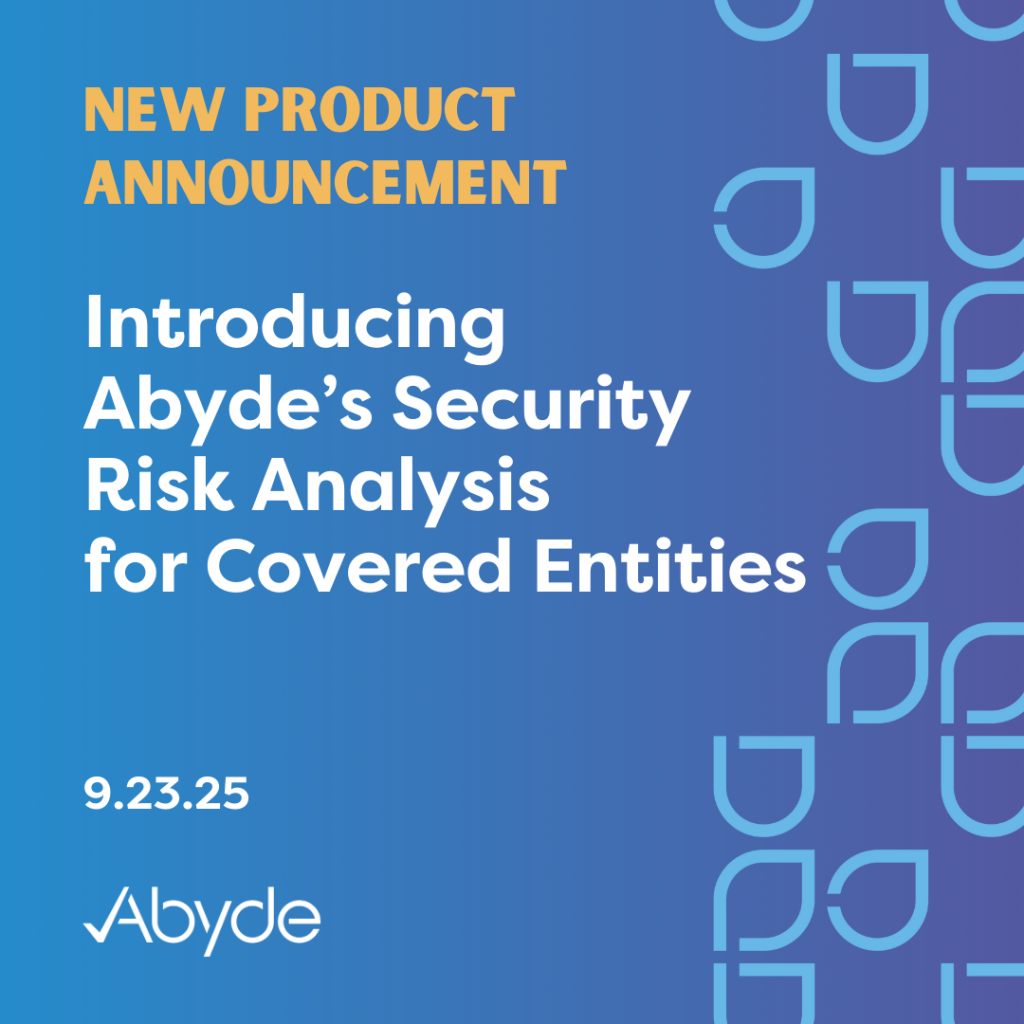September 25, 2025 Smile! Members of your dental practice look at countless images of your patients’ pearly whites daily. However, it can be a major HIPAA violation if your practice doesn’t handle these images carefully. While X-rays of a patient seem anonymous, X-rays and patient medical imaging are considered Protected Health Information (PHI). PHI is health data that can easily be linked to an individual patient. In fact, X-rays also usually include further information, including a patient’s full name and birthday, to ensure they are appropriately assigned and shared with the right patient. The same goes for images of patients’ teeth taken with a traditional camera. HIPAA is about keeping patient information safe, protecting healthcare data, and holding everyone accountable. So, your practice’s job is to keep patient images from curious eyes peeking where they shouldn’t. No Peeking! When handling X-rays and other forms of dental photography, ensure that role-based permissions are correctly assigned. In other words, ensure that whoever has access to these images truly needs access. For example, your receptionist most likely doesn’t need access to a patient’s X-rays, but your head dentist would. Your practice must assign these roles to keep patient data safe and terminate any access once an employee leaves or roles change. A recent HIPAA fine highlights the importance of this, with an $800,000 fine after one patient became aware of improper staff access. Your practice should also routinely monitor access to PHI, ensuring that a) the viewer can view specific patient images and b) it makes sense when and how long they review PHI. For example, your practice’s billing staff doesn’t need to look at a patient’s health records at 3 a.m. Noticing odd access to PHI can let your practice catch issues quickly, like hackers. Smile for the Camera (and get an Autograph!) While it’s vital to keep patients’ medical images, such as X-rays and traditional photos, under lock and key, with the right documentation, you can share these images publicly. Let’s say your practice wants to share a patient’s orthodontic journey with braces on social media with a before-and-after post. Before posting anything, make sure your patient signs a media consent form. These forms should be thorough and documented by your practice. A patient must be able to revoke consent easily at any time. While you have this consent, keeping any images as anonymous as possible is still best practice. You shouldn’t be tagging your patients in social media posts! Smile with Compliance Confidence As they say, a picture is worth a thousand words, and in healthcare, those words are PHI that must stay protected. Dental images play a key role in diagnosing and treating patients, which is why your practice needs to keep this form of PHI secure. With the right compliance solution, your practice can simplify HIPAA by managing everything in one centralized hub. Important documents, like media consent forms, are always easy to access. Connect with a HIPAA expert today to learn how to streamline compliance.
Introducing Abyde’s Security Risk Analysis for Covered Entities
September 23, 2025 At the foundation of every HIPAA-compliant practice is a Security Risk Analysis (SRA). The SRA is a thorough assessment of all administrative, physical, and technical safeguards your practice has in place to secure Protected Health Information (PHI). The comprehensive SRA needs to include everything your practice does, from using a sign-in sheet to alarms in the practice to how your computer systems are handled. This documentation must be updated annually and completed for every location of a practice. It is also required for MIPS. This analysis allows your practice to identify vulnerabilities before an issue occurs. If your SRA shows a server running an outdated version, fix it now; don’t wait for it to become a breach. A missing SRA is one of the most common HIPAA violations discovered by the Office for Civil Rights (OCR). In fact, during the last round of audits, 86% of Covered Entities, or practices, couldn’t produce a compliant SRA. The OCR has also introduced the Risk Analysis Initiative, focusing on this document when investigating practices. Since the end of 2024, there have been 10 enforcements of this initiative, totalling over a million dollars in fines. During any investigation, the OCR can and will ask you to provide proof of this document. This document sets the groundwork for compliance in your practice and is key to proving proactive compliance if a situation arises. However, completing an SRA is easier said than done. With intricate complexities and the different areas of your practice that must be reviewed, it’s tough to figure out where to start. Manually completing an SRA takes time and is prone to mistakes. Hiring a third-party consultant can get expensive, and you could lose patient time if they need to close your practice while completing the documentation. Streamlining the SRA There is a better way. Abyde has released its Security Risk Analysis for Covered Entities solution to simplify completing this documentation. While this feature is implemented in the full HIPAA for Covered Entities product, alongside training, dynamic policy and procedure documentation generation, Business Associate Agreements, event logs, live support, and more, Abyde has created our latest product to assist practices in taking their first step toward compliance. The Security Risk Analysis for Covered Entities solution is crafted for healthcare practices and streamlines the SRA into an intuitive questionnaire. Instead of closing your practice for the day, complete this questionnaire within an hour with cloud-based software. After completion, the Security Risk Analysis software for healthcare will generate a Scorecard report, highlighting any recommendations for your practice to achieve compliance. The full SRA only needs to be completed once. After that, the software prompts you with ongoing questions whenever updates are required. For example, if your practice isn’t encrypting emails, it will flag this as a high risk and remind you on a monthly basis until your practice takes the proper precautions. Enjoy the SRA? You can easily upgrade the Security Risk Analysis software for healthcare to Abyde’s full HIPAA for Covered Entities product and maintain your SRA. Get Compliant Today A Security Risk Analysis doesn’t have to be complicated or time-consuming. With Abyde’s Security Risk Analysis for Covered Entities software, your practice can complete a thorough, compliant SRA quickly and accurately, without disrupting patient care. Ready to streamline your SRA? Meet with a compliance consultant today.
HIPAA and the Cloud: Is Your Patients’ Data Safe or at Risk?
September 18, 2025 Sure, your dog pics and selfies are safe in the cloud… but what about your patients’ data? When technology advances, your practice evolves too. As a healthcare provider, your job is to keep your patients and their data safe. The Health Insurance Portability and Accountability Act (HIPAA) covers protecting this data, especially how it is stored. For example, what if a bad storm floods your practice and ruins an internal server? With cloud storage, this isn’t an issue. Cloud storage is hosted elsewhere and accessed through an internet connection, keeping your practice’s Protected Health Information (PHI) safe. Cloud storage and computing are encouraged, but it’s up to your practice to utilize them compliantly. Best Tips for Using Cloud Storage It’s time to do research before working with any cloud service provider. Some good questions to ask include: Does this organization highlight its HIPAA policy on its site? Is it clear what safeguards they have in place to protect your data? Will they encrypt the PHI? Are the servers where PHI is stored located within the United States? While this is not a HIPAA requirement, it’s considered more secure than other nations. Most importantly, is this cloud service provider aware of the extent of its HIPAA responsibilities? Cloud service providers are considered Business Associates (BAs) under HIPAA. While BAs might not deal with patients directly, they handle patient data and are required to follow HIPAA legislation. Cloud service providers are considered BAs whether or not they have access to the encrypted data. Since they store it, they are considered BAs. BAs must complete a Security Risk Analysis (SRA), train staff, maintain up-to-date documentation, and more, like any healthcare practice. Before working with a BA, it is essential to complete a Business Associate Agreement (BAA). BAAs are legal contracts with BAs that ensure both parties are aware of their responsibilities when handling PHI and define the course of action if a breach occurs. A BA and Covered Entity (or, healthcare practice) must complete a BAA before entering a business relationship. Your practice should also avoid working with BAs who do not want to be held legally responsible for handling PHI. Not having a BAA with your cloud storage provider can get you into hot water with HIPAA. In fact, a university was fined nearly 3 million dollars by the Office for Civil Rights (OCR). The OCR discovered that the BA and the college never signed a BAA after a breach of student health data. Storing PHI Compliantly While choosing the right cloud service provider can be extensive, it will significantly benefit your practice. In fact, 83 percent of small healthcare practices surveyed named cloud-based EHR implementations the most meaningful business decisions they had made in the last few years. By doing your due diligence, working alongside your IT team, completing a BAA, and continuing to ensure the proper safeguards are in place, your patients’ PHI can be stored safely in the cloud. As your practice adopts more innovative data management methods, your HIPAA compliance should keep pace. With the right compliance software, your practice can easily streamline requirements like the BAA. Meet with an expert today to learn more about HIPAA compliance in your practice.
Who’s Looking at Patient Records? Access Logs Tell All
September 15, 2025 In your practice, everyone plays an important role. From receptionists handling schedules to doctors delivering care, ensure every team member knows their role and is empowered to act on it. Role-based privileges, which dictate who has access to what information, are also part of assigning roles in your practice. For example, while your receptionist might have access to a patient’s contact information to confirm an appointment, a doctor would have access to X-rays to assist in treatment plans. Without clear boundaries, your practice risks HIPAA violations. For example, it’s a major compliance breach if Beth from accounting looks at a patient’s sensitive health records. That’s where access logs come into play. HIPAA Access logs are key to ensuring that Protected Health Information (PHI) is kept secure. What is an HIPAA Access Log? As the name suggests, HIPAA access logs account for who, when, and for how long a staff member is utilizing a specific software. Your EHR or EMR will keep a running log when staff access information. Your practice must maintain access logs for six years. That’s why it’s so essential for every staff member to have an individual login when using your practice’s systems. Your practice’s HIPAA Compliance Officer (HCO) must routinely monitor access to PHI. Staff must know their responsibilities and the consequences of exploiting access to health records. The OCR takes these exposures very seriously. Earlier this year, a health organization was fined $800,000 due to unauthorized access to health records. The number of exposed patients? One. The patient became aware of this breach and reported the organization to the OCR. An access log is imperative for monitoring unauthorized third-party access, such as hackers, in addition to ensuring staff follow their role-based responsibilities. Healthcare records can often be compromised, and no one realizes it until it’s too late. Cyberattacks happen to organizations of all sizes. In fact, after the multi-billion-dollar breach, investigators found that hackers had infiltrated Change Healthcare’s systems and gone undetected for over a week. Stay Logged In Clear roles and HIPAA access logs aren’t just paperwork; they’re vital for the success of your practice. Your practice must train and empower staff on their responsibilities and investigate when things seem fishy. It only takes one slip-up, even just one patient’s records, to be exposed by impermissible access and caught in the OCR’s crosshairs. With the right software solution, your practice can streamline training, documentation, and logs within a centralized compliance hub. Smart software gives your team the tools to succeed and makes compliance completely doable. Meet with an expert today to learn more about simplifying HIPAA compliance for your practice.