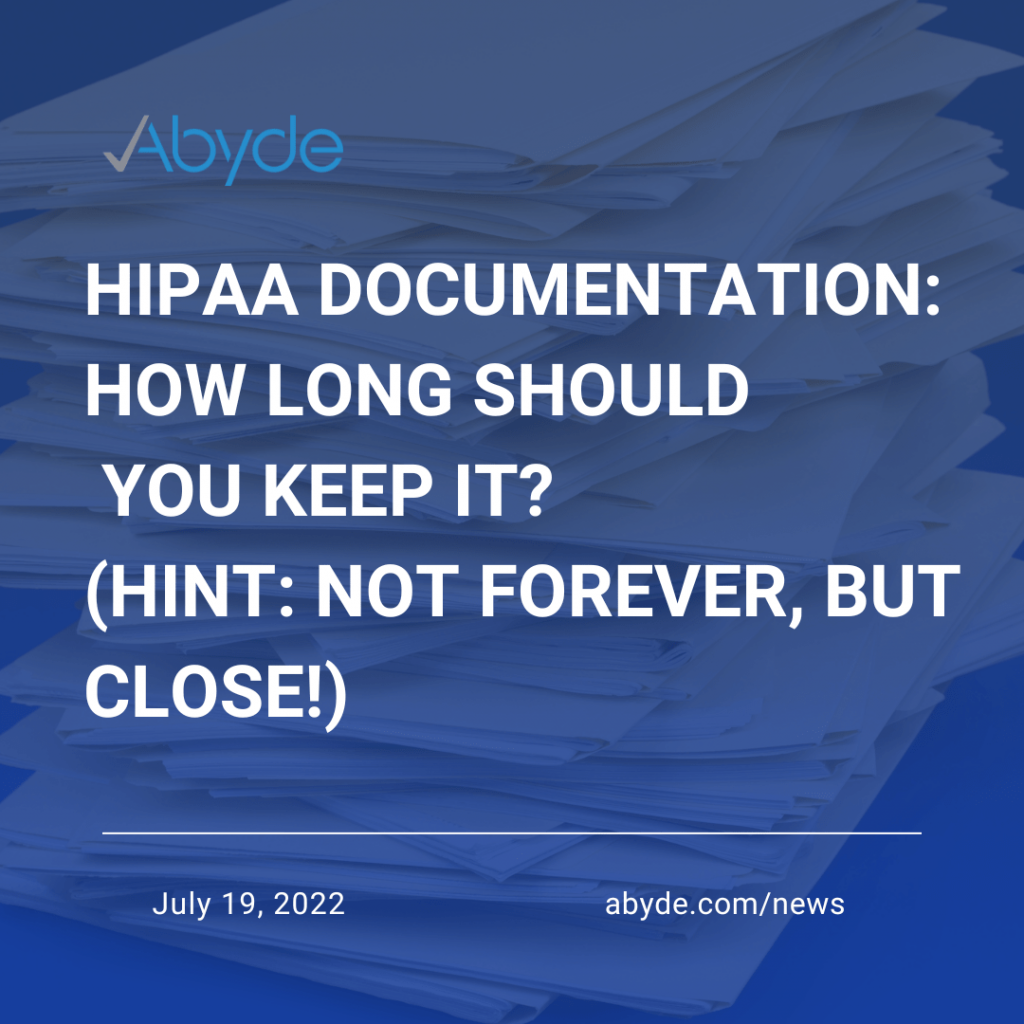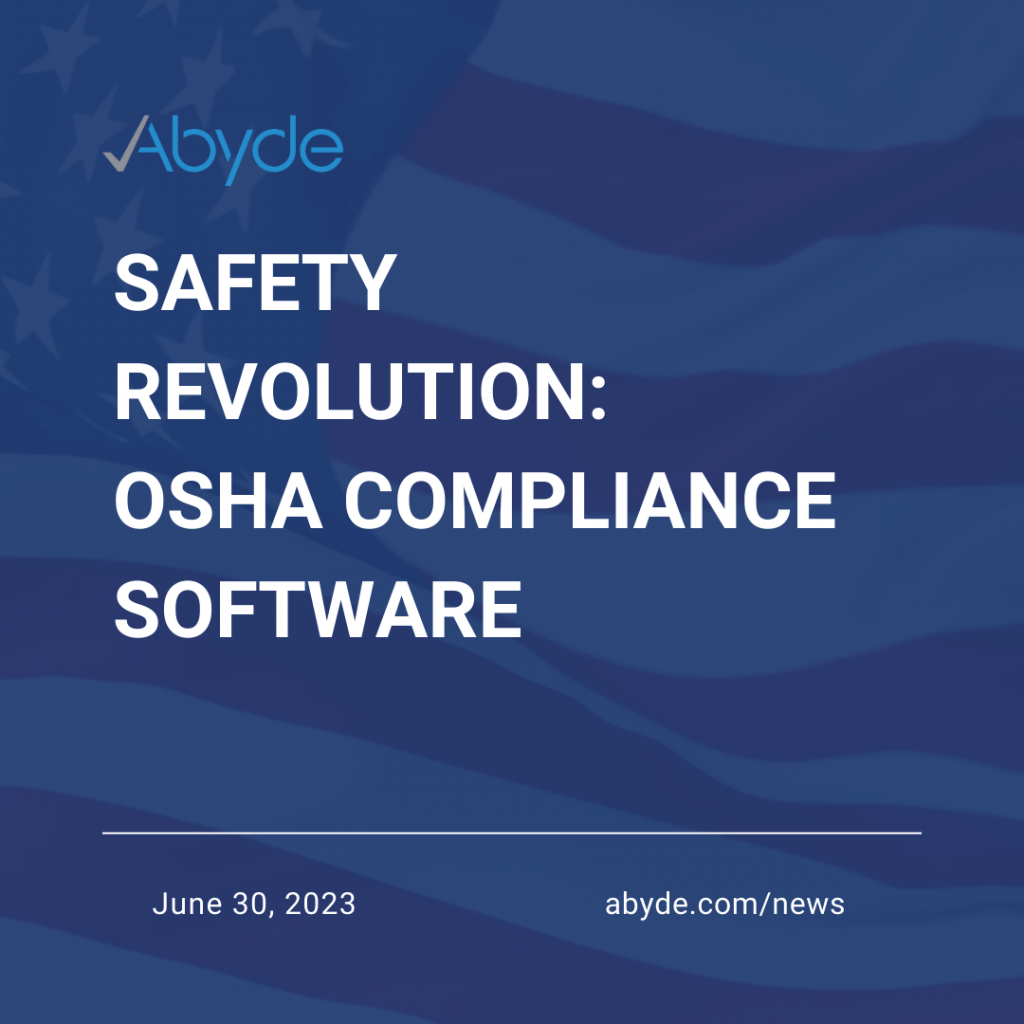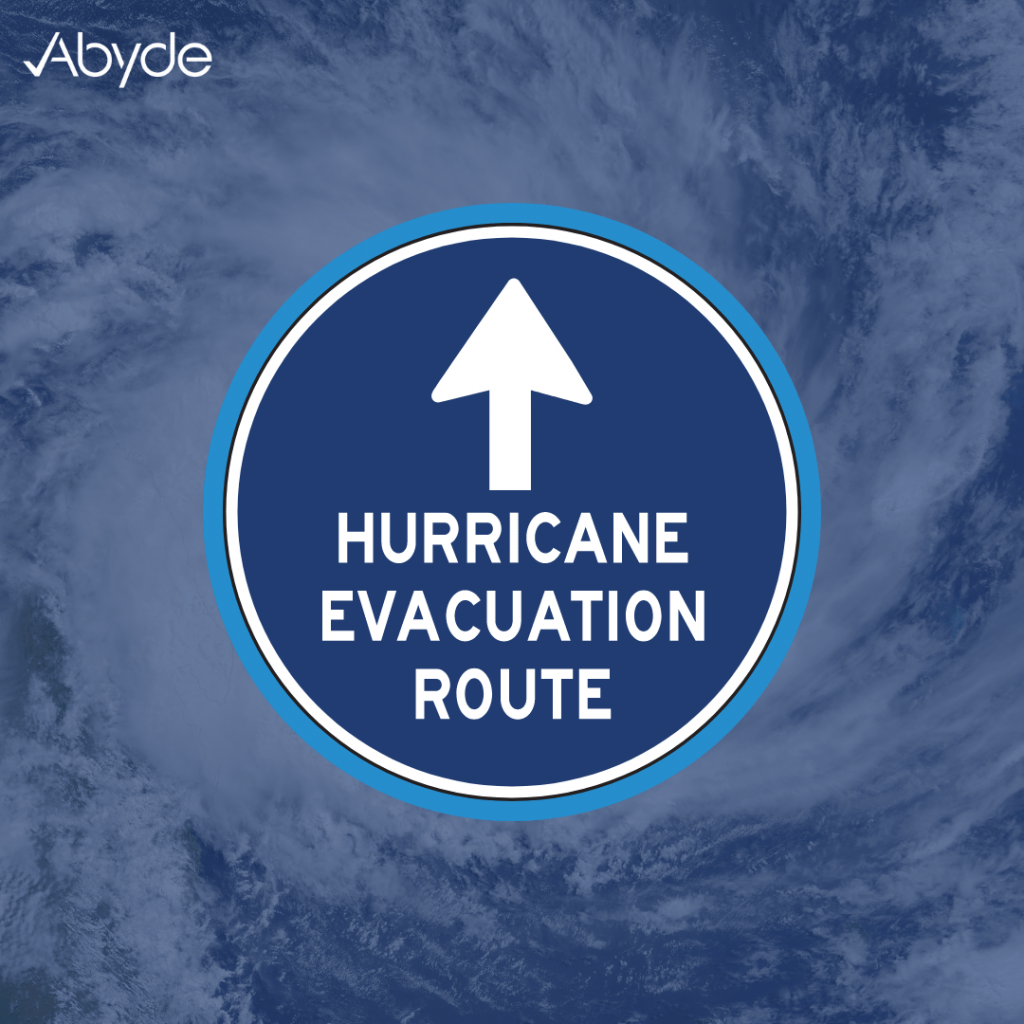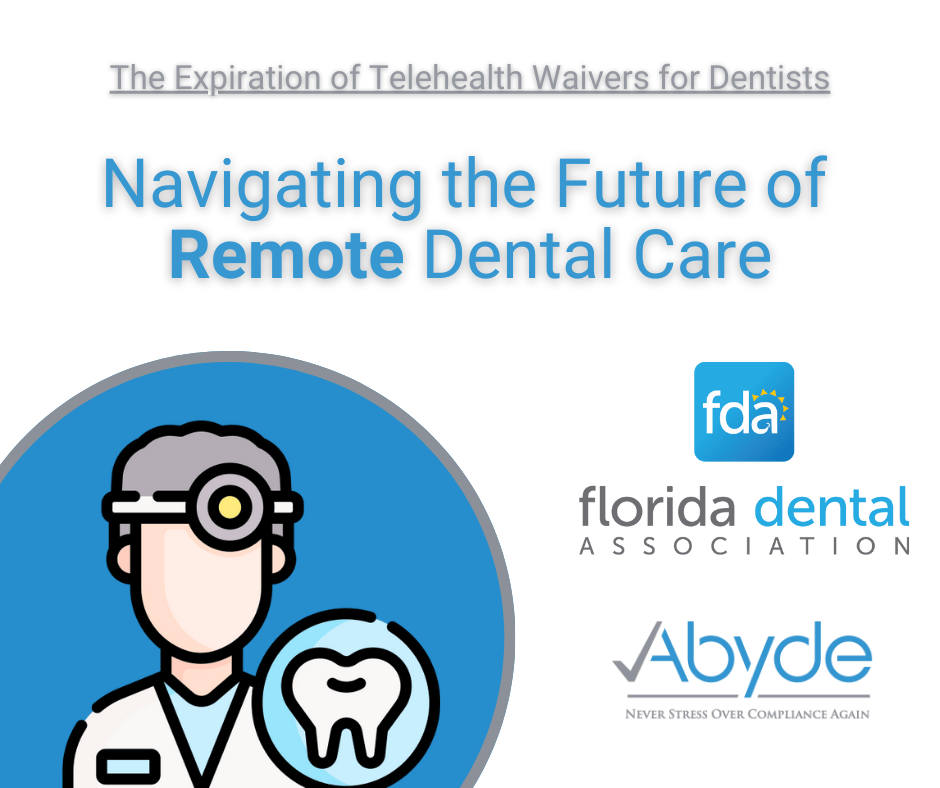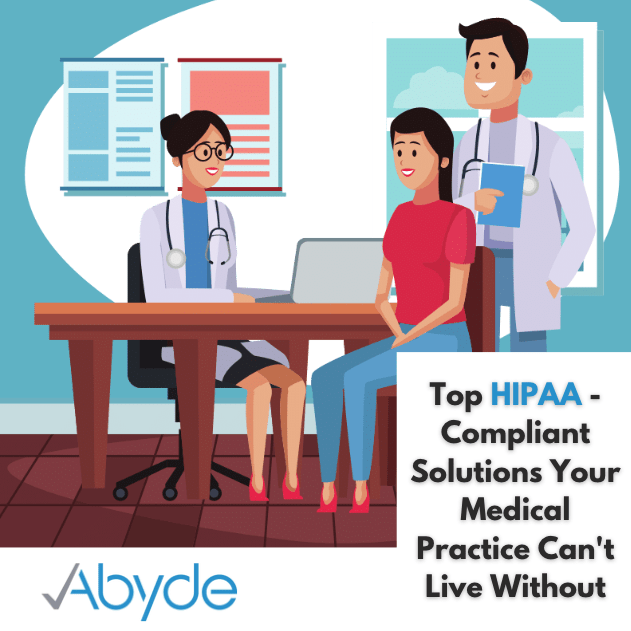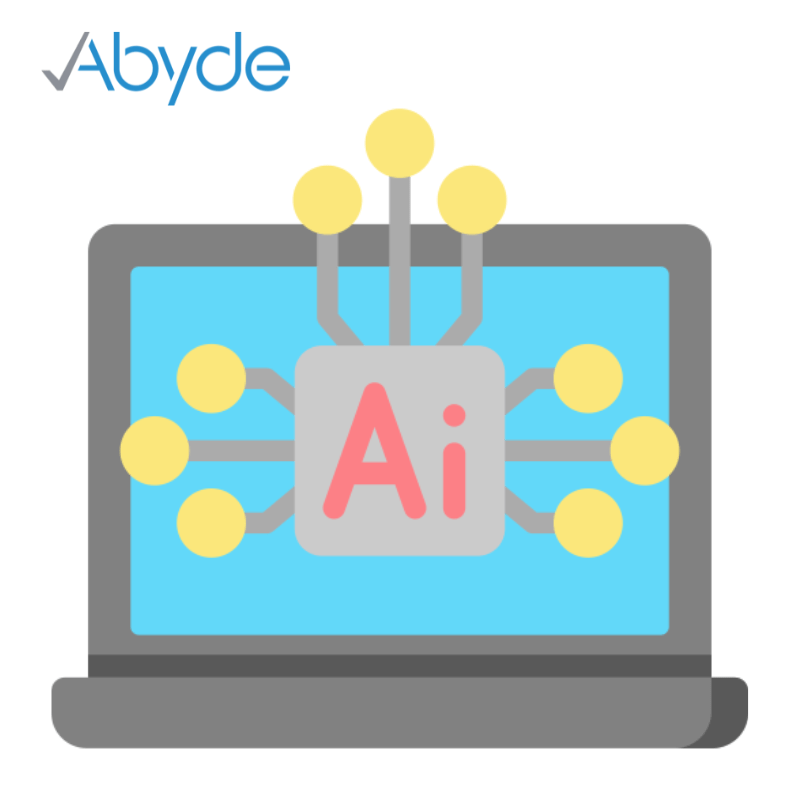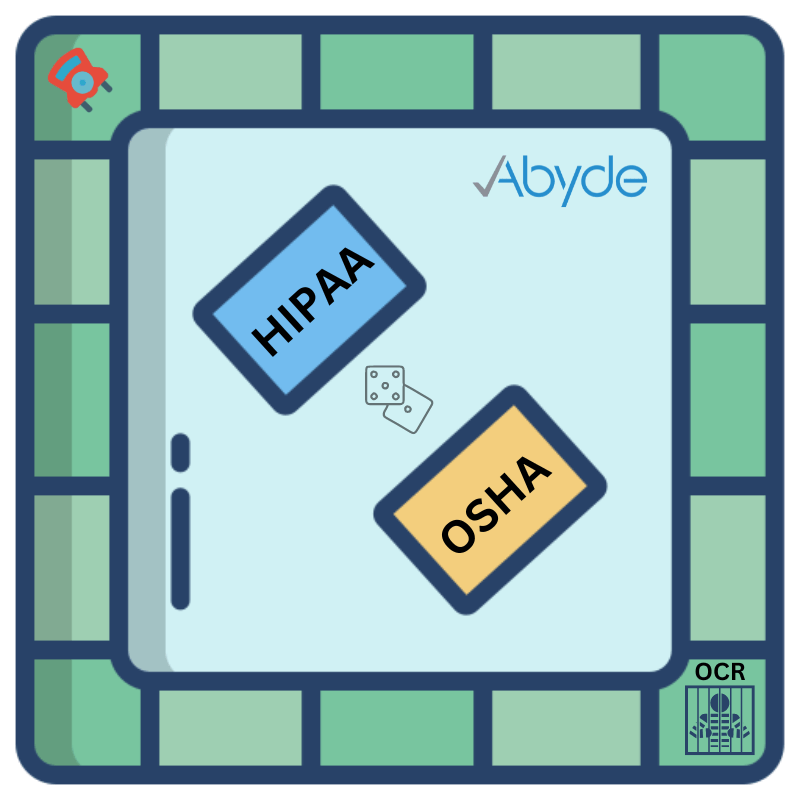July 25, 2023 In the world of healthcare, where compassion meets dedication, the safety of healthcare workers is a top priority. The Occupational Safety and Health Administration (OSHA) ensures workplace safety through specific regulations. Let’s take a light-hearted look at some of the most important OSHA regulations in healthcare settings because, after all, safety is no laughing matter! Bloodborne Pathogens Standard In the healthcare arena, our courageous heroes face the invisible threat of bloodborne pathogens. OSHA’s Bloodborne Pathogens Standard takes practical measures to protect our warriors. With exposure control plans, diligent use of personal protective equipment (PPE), and access to hepatitis B vaccinations, healthcare workers are armed and ready to tackle these potential risks. Hazard Communication Standard In the labyrinth of healthcare facilities, chemicals, and drugs may hide their true nature. OSHA’s Hazard Communication Standard brings clarity, requiring proper labeling, safety data sheets (SDS), and employee training. Our healthcare professionals can now unveil the mysteries of hazardous substances and confidently handle them. Personal Protective Equipment (PPE) While the healthcare runway may not be as glamorous as a fashion show, PPE is the latest must-have accessory for our healthcare heroes. With gloves, gowns, masks, and eye protection, they showcase the perfect blend of safety and style. PPE never goes out of fashion! Respiratory Protection – Breathing Easy In a world filled with airborne hazards, our healthcare champions need to breathe easily. OSHA’s Respiratory Protection Standard ensures a snug fit for respirators and adequate training, allowing our healthcare personnel to focus on saving lives without worrying about inhaling potential risks. Ergonomics – Comfort is Key OSHA may not have an official Ergonomics Standard, but healthcare facilities embrace the spirit of keeping their workforce safe and comfortable. From adjustable workstations to smart lifting techniques, healthcare workers are well-equipped to tackle their daily challenges. Exit Routes and Emergency Action Plans – Smooth Evacuations There’s no time for confusion when emergencies strike. OSHA’s Exit Routes and Emergency Action Plans guide healthcare workers toward safety with clearly marked pathways and well-rehearsed plans. Being prepared for the unexpected is a crucial part of OSHA training. It’s essential to remember that safety is a serious matter. The dedication and resilience of healthcare workers make our communities healthier and safer, and it’s our responsibility to provide them with a secure working environment. Abyde’s OSHA compliance software aims to simplify and streamline the process of achieving and maintaining compliance. We provide customized tools and resources to help healthcare practices, big or small, navigate the complex landscape of OSHA regulations and ensure they are in full compliance. OSHA regulations are not just bureaucratic guidelines but the backbone of protection for our healthcare heroes. From shielding against bloodborne pathogens to unmasking chemical hazards and donning the latest safety chic, OSHA ensures our healthcare workers can be safe and focused. Let’s all abyde by these vital OSHA regulations today and every day!
HIPAA Documentation: How Long Should You Keep It? (Hint: Not Forever, But Close!)
July 19, 2023 Step into the world of healthcare compliance, where regulations intertwine with sensitive data, and privacy is paramount. Today, we delve into the intricacies of HIPAA documentation, unraveling the enigma that shrouds its retention period. Understanding the Birth of HIPAA Documentation In the complex world of healthcare, the Health Insurance Portability and Accountability Act (HIPAA) emerged as a key legal framework. Alongside this landmark legislation came the advent of meticulous record-keeping, aptly named HIPAA documentation. It became the guardian of sensitive information, ensuring its security within healthcare organizations. Deciphering Retention Periods Retention, the art of keeping records for an appropriate duration, is at the heart of HIPAA compliance. A six-year retention period is a general guideline for most HIPAA privacy and security documentation. However, it’s crucial to note that specific regulations may vary based on location and organization. Always consult the relevant governing authorities to stay current with your local requirements. Embrace Letting Go What happens when those six years pass? Do we bid a grand farewell to our documents? Not exactly. HIPAA presents an exit strategy for us, an opportunity to clear the clutter. Once the retention period ends, it’s time to dispose of the documentation securely. Shredding physical copies or ensuring the proper deletion of electronic files helps maintain privacy and prevent unauthorized access. Exceptions and Surprises As with any regulatory landscape, exceptions and surprises lie in wait. HIPAA documentation is the same. Certain records, such as incident reports and breach notifications, may necessitate longer retention periods, sometimes indefinitely. Staying informed about evolving regulations and recommendations from relevant authorities is essential. After all, compliance is a journey that demands ongoing vigilance. The Digital Frontier In the age of digital transformation, HIPAA documentation has evolved beyond traditional paper trails. Electronic Health Records (EHRs) have become a powerful ally, offering efficient storage and accessibility. However, the same rules apply to safeguarding digital records. Encryption, access controls, and regular backups are pivotal in protecting sensitive data, ensuring compliance in our increasingly interconnected world. As we conclude our expedition through the intricacies of HIPAA documentation, let us remember that compliance is not a mere bureaucratic exercise. It signifies a commitment to preserving patient privacy and security. Embrace the guidelines, adapt to exceptions, and bid farewell to records appropriately. HIPAA documentation has its time and purpose before gracefully moving on. Remember, maintaining HIPAA compliance goes beyond just documentation. It requires a comprehensive approach involving policies, procedures, training, and ongoing vigilance to protect patient privacy and maintain the security of sensitive health information. Abyde is a complete HIPAA compliance software designed to streamline compliance efforts and simplify the management of HIPAA documentation. It offers a range of features and services that assist healthcare providers in meeting their compliance obligations effectively. With Abyde, healthcare organizations can automate their HIPAA risk analysis, provide custom policies and procedures, provide employee training, and maintain documentation. It provides a centralized platform to securely store and manage important records, ensuring easy access when needed and significantly reducing the stress that comes along with HIPAA compliance.
Balancing HIPAA and OSHA Compliance in Healthcare Practices
July 10, 2023 Compliance requirements can sometimes feel like a dance routine, and for healthcare practices, the choreography involves the overlapping steps of HIPAA and OSHA. Striking the right balance between protecting patient privacy and ensuring employee safety can be challenging but crucial. Here are some practical steps healthcare practices can take to navigate the convergence of HIPAA and OSHA compliance without drama or theatrics. Understanding HIPAA and OSHA: 1. HIPAA Compliance: HIPAA stands as the guardian of patient privacy and data security. It sets the standards for electronic transactions, privacy rules, and security measures. Healthcare providers, health plans, and clearinghouses are obligated to implement safeguards to protect sensitive health information. 2. OSHA Compliance: OSHA is responsible for maintaining a safe and healthy working environment for employees across all industries, including healthcare. It focuses on identifying workplace hazards, providing safety training, and ensuring proper record-keeping for occupational injuries and illnesses. Managing the Overlap: 1. Assess Risks: Begin by conducting a thorough risk assessment considering HIPAA and OSHA requirements. Identify potential areas where these compliance realms intersect, such as situations where employee safety might come into contact with patient information. 2. Develop Policies and Procedures: Craft policies and procedures that encompass both HIPAA and OSHA compliance. Ensure they address privacy, security, patient safety, employee training, and hazard prevention. Strive for clear and concise guidelines that are easily understood by staff. 3. Employee Education and Training: Educate and train your employees on both HIPAA and OSHA regulations. Empower them with the knowledge to protect patient privacy and maintain a safe workplace. Integrate training sessions that highlight the areas of overlap, emphasizing the importance of handling sensitive data in a secure manner. 4. Safeguarding Patient Privacy: Implement measures to protect patient privacy while maintaining a safe work environment. Establish designated areas for confidential discussions and restrict access to authorized personnel only. Remember, the aim is to achieve a balance that safeguards patient information without compromising employee safety. 5. Workplace Safety: Regularly assess the physical environment for potential hazards and implement protocols to address them promptly. Focus on proper storage and disposal of hazardous materials, ergonomics, and infection control practices. Encourage a safety culture that promotes vigilance and preventative measures. 6. Incident Reporting and Documentation: Establish a streamlined process for reporting incidents that may involve both patient information and employee safety. Emphasize the importance of accurate documentation while maintaining patient confidentiality. Clear reporting procedures help identify areas for improvement and drive proactive safety measures. 7. IT Security: Maintain robust IT security measures to protect electronic patient health records from unauthorized access or breaches. Stay vigilant with software updates, conduct regular risk assessments, and educate employees on best practices for data security and privacy. 8. Compliance Audits and Monitoring: Regularly conduct compliance audits to ensure adherence to both HIPAA and OSHA requirements. Monitor compliance, review incident reports, and identify areas that need improvement. Assign designated staff members to oversee compliance efforts and keep the focus on continuous improvement. Finding a rhythm between HIPAA and OSHA compliance is essential for healthcare practices striving to protect patient privacy while maintaining a safe working environment. By assessing risks, developing comprehensive policies, and providing education and training, healthcare organizations can achieve the delicate balance required. Compliance doesn’t need to be a stressful rehearsal for things to go wrong. It’s a practical endeavor that protects both patients and employees alike. At Abyde, we strive for a harmonious dance where patient privacy and workplace safety are the show’s stars. Our revolutionary software bundles HIPAA & OSHA compliance for healthcare, making the balancing act of compliance easy for practices.
Safety Revolution: OSHA Compliance Software
June 30, 2023 Just as the American Revolution transformed history, a new revolution is taking place within workplace safety in healthcare. No need to dump tea in a harbor or worry about British troops; this time, it’s Abyde revolutionizing the power of Occupational Safety and Health Administration (OSHA) compliance with software that is empowering practices to ignite a safety revolution of their own. OSHA compliance software is leading the charge in transforming safety protocols, just as the American Revolution forever changed the landscape of nations. Declaration of Compliance Independence Similar to the Declaration of Independence, which boldly stated the rights and freedoms of the American people, Abyde’s OSHA compliance software established a new declaration of compliance independence for healthcare organizations. With its streamlined documentation and record-keeping capabilities, practices can be liberated from the shackles of manual paperwork. Digital tools enable the centralization of safety data, maintenance of accurate record keeping, and empowerment to exercise compliance efficiently and confidently. Safety Patriots OSHA is the king of workplace safety, but we’re not fighting it! Implementing OSHA compliance software creates a league of safety patriots within practices. Real-time monitoring and reporting features provide a vigilant eye on workplace safety, equipping organizations to identify and address hazards promptly. Revolutionary Training Camps OSHA compliance software like Abyde’s establishes revolutionary-battle-worthy training camps within practices. Comprehensive training modules and educational resources equip employees with the knowledge and skills to champion workplace safety. Ongoing training cultivates a sense of responsibility. It empowers employees to participate in their own safety actively. Regulatory Patriots The American Revolution fought against oppressive rule and unfair regulations. OSHA empowers organizations to become regulatory patriots. By automating the monitoring of regulatory changes and providing timely updates and notifications, Abyde ensures that practices stay informed and compliant. This ability to adapt and navigate the regulatory landscape helps practices avoid compliance lapses and assert their independence in maintaining a safe working environment. United Front During the American Revolution, unity was crucial for successfully crushing the British. Abyde’s OSHA compliance software fosters a united front for safety in healthcare. Collaborative tools within the software such as risk assessments, custom safety policy and procedure generation, record maintenance, and employee training enable seamless communication and coordination. This united front for safety ensures that every individual is invested in the well-being of their colleagues, just as the Americans did in pursuit of freedom. As the American Revolution paved the way for a new era of governance, Abyde’s revolutionary OSHA compliance software is transforming workplace safety practices in healthcare. Not by fighting a monarchy across the sea but by freeing organizations from the burden of manual compliance, OSHA revolutionizes safety in the modern workplace. Embracing the spirit of independence, practices can create an environment where safety is prioritized, accidents are minimized, and employees can thrive.
OSHA, Hurricanes, and Healthcare
June 22, 2023 Many of us are in the midst of yet another hurricane season. These tropical cyclones can blow healthcare safety plans straight into the eye of the storm. As such, it’s vital to understand and implement Occupational Safety and Health Administration (OSHA) safety guidelines to keep our healthcare facilities safe. Each year OSHA gears up, ready to guide healthcare workers through the challenges that storms can stir up. In healthcare during hurricane season, the term ‘all hands on deck’ is less of a naval cliché and more of an everyday reality. Hurricane Hygiene Hospitals and healthcare facilities are expected to be beacons of cleanliness. But when a hurricane is flinging everything from gators to garden gnomes, how can one maintain this? OSHA sweeps in with protocols for everything from biological hazards to chemical spills. They’ve got the full spectrum covered: personal protective equipment (PPE), cleaning protocols, and post-storm infectious disease prevention. Power Outages OSHA’s emergency response guidelines are there to protect medical practices in the eye of the storm. Backup generators are checked, and contingency plans are laid out. They’re ensuring medical machines keep humming and vital signs keep beeping even when the sun doesn’t shine. Evacuation Hurricanes are notorious for their grand entrances, sometimes making evacuation necessary for safety. In the midst of an already chaotic situation, evacuating a healthcare facility can be daunting. Thankfully, OSHA stepped in again with clearly outlined evacuation plans and meticulous headcounts. The aim? Safety, order, and zero left behind. Return After the storm has passed, there’s the matter of recovery and return. OSHA’s disaster recovery guidance guarantees that the process is safe and orderly. OSHA’s practical guidance on inspecting structural damages, identifying potential hazards, and safely resuming services transforms this monumental task into a systematic process that puts patients’ and healthcare providers’ safety first and foremost. Abyde It’s pretty apparent why healthcare organizations should abyde by OSHA regulations, especially surrounding hurricane season. Abyde’s software solution makes maintaining compliance a breeze – even when the hurricane winds are gusting. Are you ready to make healthcare compliance stress-free, even in the face of a storm? Don’t weather it alone. Embark on your journey with Abyde today, and let us steer your practice to the tranquil shores of compliance.
Ensuring a Healthy and Safe Medical Environment: The Importance of OSHA Compliance in Small to Midsize Medical Practices
June 1, 2023 When thinking about medical practice compliance, the first thing that likely comes to mind is HIPAA, patient confidentiality, and related healthcare regulations. While these areas are undeniably crucial, there’s another regulatory authority that should never be overlooked, even in the smallest of medical practices: the Occupational Safety and Health Administration (OSHA). OSHA sets and enforces standards that help manage these hazards and provide safe working environments. But why is OSHA compliance so essential for small to midsize medical practices? A Culture of Safety OSHA compliance is not just about following regulations—it’s about creating a culture of safety. This promotes a sense of well-being among employees, which, in turn, fosters better patient care. Studies have shown that safe, happy employees are more engaged and productive, which is essential in a patient-centric industry like healthcare. Protection Against Occupational Hazards Medical professionals are exposed to an array of occupational hazards. OSHA standards aim to protect employees from potential threats such as exposure to infectious diseases, hazardous drugs, ionizing radiation, and more. By complying with OSHA standards, small to midsize medical practices can ensure the well-being of their staff, leading to reduced absences, lower turnover, and increased employee satisfaction. Legal and Financial Implications Non-compliance with OSHA regulations can lead to hefty fines and legal consequences. Small to midsize practices might not have the financial resilience to deal with such penalties, which can range from thousands to hundreds of thousands of dollars. Additionally, non-compliance can result in lawsuits, tarnished reputation, and even closure of the practice. Maintaining Trust Patients entrust healthcare providers with their lives and well-being. If a medical practice fails to comply with OSHA regulations, it can significantly damage the trust built between the healthcare provider and their patients. Adherence to OSHA standards sends a clear message to patients that their safety, as well as the safety of the staff providing their care, is a top priority. Staying Ahead of Changes Healthcare is an ever-evolving field with new technologies, treatments, and threats emerging regularly. OSHA compliance ensures that medical practices are staying ahead of these changes, preparing for new hazards, and continuously improving their safety protocols. In conclusion, the importance of OSHA compliance in small to midsize medical practices cannot be overstated. It fosters a culture of safety, protects against occupational hazards, saves potentially significant legal and financial costs, maintains patient trust, and keeps the practice prepared for changes. Given the high stakes of medical care, these benefits show why OSHA compliance should be seen as a non-negotiable element of running a successful, responsible, and trustworthy medical practice. Abyde’s software offers a comprehensive solution that helps small to midsize practices manage their OSHA compliance needs effectively. The platform delivers continuous updates in line with OSHA changes and standards, provides training for employees, and includes risk analysis features. In doing so, it minimizes the potential for costly penalties while allowing healthcare providers to focus on what they do best: providing top-quality care for their patients. Investing in OSHA compliance is an investment in the well-being of your staff, your patients, and the long-term success of your practice. Choose Abyde today, and step into a future where regulatory compliance and optimal patient care are completely stress-free.
The Expiration of Telehealth Waivers for Dentists: Navigating the Future of Remote Dental Care
May 23, 2023 Over the past couple of years, telehealth has revolutionized the healthcare industry, including dentistry. However, as the COVID-19 pandemic wanes and the healthcare landscape evolves, the telehealth waivers that allowed dentists to provide virtual care through non-compliant platforms are expiring. Let’s explore the implications of these expiring waivers and how dentists can navigate the future of remote dental care. The Rise of Telehealth in Dentistry: Telehealth emerged as a crucial tool during the pandemic, enabling dentists to connect with patients remotely for consultations, follow-ups, and non-emergency care. These waivers expanded access to dental services, particularly for underserved populations, reduced unnecessary in-person visits, and improved overall patient experience. Dentists embraced telehealth to ensure continuity of care while minimizing the risk of virus transmission. Implications of Expiring Waivers:Using platforms like Apple Facetime, Skype, Zoom, and other non-public facing platforms were part of the Notice of Enforcement Discretion the OCR laid out in March of 2020. Now that virtually every EHR/PM solution and other technologies have emerged over the last 3 years, practices can easily implement compliant solutions. Dentistry will always predominantly be an in-person health care service but with the expiration of telehealth waivers, those dentists that found telehealth an important addition to their practice need guidance on which compliant platforms to use. Dentists must evaluate the effectiveness, efficiency, and patient satisfaction associated with virtual care. Additionally, they should consider the legal and regulatory implications of providing telehealth services without waivers and adapt their practices accordingly. Navigating the Future of Dental Care: To navigate the post-waiver landscape, dentists can take several steps. First, staying informed about the evolving guidelines and regulations surrounding telehealth is crucial. • The first step is assessing risks and vulnerabilities through a Security Risk Analysis. This knowledge will help dentists adapt their practices and comply with existing laws. • Second would be to have policies in place to ensure the telehealth services these dentists provide to patients is telling the story of how they are protecting that sensitive patient information. • Finally, investing in technology and software solutions that facilitate secure and efficient virtual consultations can enhance the patient experience and practice efficiency. Conclusion: While the expiration of telehealth waivers poses challenges for dentists, it also presents an opportunity to evaluate and refine the role of telehealth in dental care. By staying informed, embracing hybrid models, and leveraging technology, dentists can continue to provide high-quality care while adapting to the evolving healthcare landscape. Questions regarding HIPAA and OSHA Compliance, please email Abyde at info@abyde.com or call (800) 594-0883
Top HIPAA Compliant Solutions Your Medical Practice Can’t Live Without
May 2, 2023 The Health Insurance Portability and Accountability Act (HIPAA) was enacted in 1996 to enhance privacy and security in the healthcare sector. One of the key provisions of this legislation is the need for healthcare organizations, including independent medical practices, to protect the privacy and security of their patient’s health information. As a result, HIPAA software solutions have emerged as crucial tools for ensuring compliance and safeguarding sensitive data. In this article, we will explore why HIPAA software solutions are essential for independent medical practices. • Efficient Management of Patient Data Independent medical practices typically handle a significant amount of sensitive patient data, ranging from medical histories and diagnoses to billing information. HIPAA software solutions streamline the management of this data by providing an organized, secure platform for storing and accessing patient information. This improves efficiency and helps medical practices comply with HIPAA’s Privacy and Security Rules, which mandate strict controls over the use and disclosure of protected health information (PHI). Recommended Companies; • Enhanced Data Security Data breaches are an ever-present threat in the healthcare sector. They can lead to significant financial and reputational damage, not to mention the harm caused to patients whose information is compromised. By implementing network and database security solutions, independent medical practices can significantly improve the protection of their data. These solutions often come with robust encryption, access controls, and audit trails, which help prevent unauthorized access and ensure compliance with HIPAA’s Security Rules. Recommended Companies; • Minimizing the Risk of Non-Compliance HIPAA non-compliance can result in severe penalties, including hefty fines and criminal charges. For independent medical practices with limited resources, the costs of non-compliance can be particularly devastating. However, HIPAA risk management software solutions help practices navigate complex regulations and maintain compliance by providing the documentation necessary to prove compliance, training modules, and regular updates that reflect changes in federal and state laws changes. Recommended Companies; • Streamlined Workflows and Improved Patient Care By automating many tasks associated with managing patient data, HIPAA software solutions that improve processes can help independent medical practices save valuable time and resources. This enables healthcare professionals to focus more on providing quality care to their patients. For example, software solutions may include features such as appointment scheduling, electronic prescription management, and secure messaging, which streamline workflows and improve patient-provider communication. Recommended Companies; • Storing and Transmitting Patient Images and Data Data sharing in a compliant manner ensures it’s secure, efficient, and getting into the right hands. Having HIPAA-compliant solutions that provide a forum to share patient data and images easily can help providers quickly get the important details needed to provide next-level care to patients. The other side to this critical point is the patient experience. As patients are increasingly concerned about the privacy and security of their health information, allowing patients to access their data without barriers while being secure is a great way to build trust between patients and providers. Recommended Companies; In Summary HIPAA software solutions are an indispensable asset for independent medical practices, offering numerous benefits ranging from improved data management to enhanced security and compliance. By leveraging these solutions, healthcare professionals can focus on their primary mission—providing quality care to their patients—while ensuring that they are operating within the confines of the law. In an increasingly competitive healthcare landscape, independent medical practices cannot afford to overlook the importance of HIPAA software solutions in safeguarding their patients’ information and maintaining their reputation.
ChatGPT & HIPAA: A Quick Guide on What You Need to Know
April 26, 2023 If you haven’t heard about ChatGPT over the last few months, you might still be Googling everything! ChatGPT launched in November 2022 and has taken the internet by storm. Developed by OpenAI, using artificial intelligence (AI) technology, it can have human-like conversations while giving you all the details of whatever you may ask it. So we haven’t seen it be able to make you dinner just yet. Still, it has successfully written computer programming, passed a series of different exams, and written entire feature-length articles. (Wow, I feel like a doting parent!) AI language models are transforming how we approach everyday tasks or complete major projects, and the healthcare industry has even jumped on board the ChatGPT train. ChatGPT has assisted in scheduling appointments, treatment plan assistance, patient education, medical coding, and more! While this all sounds exciting and has the opportunity to improve patient care, protecting your patient’s data when using these types of tools will be imperative and should be approached with caution. So what are some of the red flags to be aware of when it comes to HIPAA compliance: • At this time, OpenAI does not sign a Business Associate Agreement. Therefore, it is not HIPAA compliant. HIPAA regulations require that covered entities only share PHI with vendors who have signed a BAA. This ensures that PHI is protected and that all parties comply with HIPAA laws and regulations. Prior to implementing any AI technology that processes or accesses PHI, covered entities must enter into a business associate agreement with the vendor of such technology. • Protect PHI when using the chat platform. OpenAI warns against inputting confidential information into the platform. As with many technology platforms, ChatGPT collects information and reviews conversations to improve systems and services. In other words, there is no telling where that data is being stored and, therefore, cannot be protected. Because this platform is not HIPAA compliant, it’s super important to remember not to input any identifiable patient information. When working with PHI, de-identifying or anonymizing data is key to minimizing the risk of a data breach. • Establish access controls and monitor chat logs. To minimize risk, access to chat logs should be restricted to those who need it as part of their job function. Don’t forget to implement written documentation of which employees can access chat logs, and be sure to revoke access if necessary. These chat logs are highly recommended to be monitored and audited to ensure they do not contain any PHI. • Establish Policies and Procedures and train employees. When implementing a new technology, such as ChatGPT, that potentially accesses PHI, policies, and procedures must be implemented to ensure that all appropriate safeguards are in place to support the use of the new technology. Training employees on properly using new technology is also super important. Training should include security best practices, data privacy importance, and incident reporting steps if necessary. • Create and implement an incident response policy. As with any security risk, having an incident response policy is super important to help mitigate risk in the case of a breach. This plan should include procedures for identifying and mitigating the incident, notifying affected individuals, and investigating the cause of the incident to prevent future incidents. By proactively prioritizing patient privacy and security, healthcare organizations can greatly benefit from ChatGPT and other AI language models. Streamlining administrative work and improving patient outcomes, sounds like a win-win. But, it’s critical that you carefully balance increased efficiency and elevated risks related to patient data privacy. This is new for everyone, so not making drastic changes to your business because of something ChatGPT can do should be considered. Your patients still want human experiences, and that is something ChatGPT can’t take away from you and your staff!How can you stay up to date on the latest compliance trends and news? Contact our compliance experts at Abyde today for guidance on this everchanging technical landscape and see how we can help you be successful in the years ahead! To book a demo with one of our Abyde specialists, click here or call us at (800) 594-0883
A Culture of Compliance – Your Get Out of Jail Free Card
April 18, 2023 Everyone wishes for the “Get Out of Jail Free” card in the game of Monopoly, so you can sell it and make money or free yourself from the slammer and continue your quest for wealth. But don’t you wish you had a card like this in real life so you could avoid paying a late fee, get out of an awkward situation, or get out of a speeding ticket? Imagine handing a police officer the card with your license and registration, I bet you would get a good chuckle! When it comes to healthcare compliance, demonstrating “good faith” could provide you with that much-needed “Get Out of Jail Free” card if you are investigated, audited, or are facing a violation. “Good faith” generally means that you have made a sincere and honest effort to comply with applicable laws, regulations, or standards pertaining to HIPAA and OSHA. So what do regulators look for when determining whether or not a practice has demonstrated “good faith”? First, you have implemented policies and procedures to include applicable forms or required logs. Next, staff has been trained in accordance with HIPAA and OSHA timeframes and requirements. And most importantly, whether or not you have completed a HIPAA Security Risk Analysis and OSHA Facility Risk Assessment that have identified risks, hazards, and mitigation efforts. While regulators may consider other factors, implementing a documented compliance program suggests you are committed to compliance and taking reasonable steps to protect your patients’ PHI and provide a safe and healthy workplace for staff. It is important to keep in mind “good faith” does not guarantee immunity from regulators. Every situation will have different mitigating factors, such as malicious intent or an identified hazard that went unmitigated. While you may be promoting a culture of compliance, ignoring the blatantly obvious could lead to you losing that “Get Out of Jail Free” card. Okay, how can you win at the HIPAA and OSHA compliance game? While it may be difficult to achieve compliance perfection, having a documented culture of compliance and, even more importantly, not letting your compliance program lapse will be key. These moves will show your “good faith” effort towards safeguarding patient information and employee safety and might even earn you the jackpot or a luxury Dark Blue property (IYKYK).